Integrate Google Forms with 2,673 other apps
Integrate and automate your Google Forms workflows across 2,674 tools. Take full control—use your favorite LLM to orchestrate Google Forms and make your data and tools truly work for you, not the other way around.

Centralize data with the power of Google Forms integrations
Discover what Google Forms is: a versatile tool for creating surveys, quizzes, and forms to gather data efficiently. Learning how to use Google Forms becomes straightforward as Boost.space seamlessly connects these forms with your existing IT ecosystem, aggregating data into centralized databases for enhanced collaboration and insightful analysis.
Integrating Google Forms with thousands of other applications is just a few clicks away, bridging the gap between data collection and utilization. Sync your Google Forms to Excel for comprehensive data analysis, integrate with HubSpot to streamline your marketing efforts, and connect with Slack to enhance team communication. Furthermore, Google Forms' integration with Salesforce automates customer relationship management, while its connection with Discord supports community engagement. Each integration, including Google Forms and Salesforce or Google Forms and Discord, is designed to optimize workflows, improve data accessibility, and foster a collaborative work environment.
By leveraging Boost.space, you unlock the full potential of Google Forms integrations, transforming raw data into actionable insights and automating complex business processes. This not only saves time but also ensures data accuracy and real-time sharing across platforms, making it an invaluable asset for any business looking to optimize their operations.