Integrate Google Drive with 2,673 other apps
Integrate and automate your Google Drive workflows across 2,674 tools. Take full control—use your favorite LLM to orchestrate Google Drive and make your data and tools truly work for you, not the other way around.

Google Drive
Google Drive and Boost.space streamline file sharing and storage.
Google Drive integration simplifies document management workflows by automating file sharing, organization, and tracking in Boost.space. Access and collaborate on files securely and efficiently.
Google Drive Modules & Actions (32)
Connect insights. Empower action. With Google Drive, your data becomes the engine for truly collaborative work.
Watch all files
Watch comments
Watch files in a folder
Watch folders
Watch shared drives
Upload a file
Update a shared drive
Update a file revision
Update a file/folder access
Update a file
Get a share link
Revoke a file/folder access
Rename a folder
Move a file/folder to trash
Move a file/folder
Get a shared drive
Get a file/folder path for an id
Get a file revision
Download a file
Delete a shared drive
Delete a file revision
Delete a file/folder
Create a shared drive
Create a folder
Create a file from text
Create a file/folder shortcut
Copy a file
Make an api call
List file revisions
Get a folder id for a path
Search for files/folders
Search for shared drives
MCP
Revolutionize Document Management with Google Drive Integration
Integrating Google Drive via MCP streamlines document management by automating file sharing, organization, and tracking, thereby removing operational barriers for businesses. This empowers teams across various industries to collaborate securely and efficiently on files, enhancing their productivity. Additionally, this integration sets the groundwork for businesses to achieve AI-readiness by facilitating seamless data management and accessibility.
Supported MCP tools
Can play scenarios
Can list scenarios
How to use MCP with Google Drive
Create scenario with on-demand trigger
Generate your MCP API Key
Insert API Key in your favourite LLM
Other useful integrations