Integration & MCP for Freshdesk
Integrate and automate your Freshdesk workflows across 2,622 tools. Take full control—use your favorite LLM to orchestrate Freshdesk and make your data and tools truly work for you, not the other way around.

Customer Support
Manage customer support effectively with Freshdesk and Boost.space.
Enhance customer support and service with Freshdesk, offering multi-channel helpdesk solutions. Manage customer inquiries, track tickets, and automate responses for increased efficiency.
Connection status - Active with remarks
This application needs additional settings. Please follow our documentation to create your connection.
Freshdesk Modules (31)
Get a head start with our Freshdesk integration templates or create your own

Watch contacts
Triggers when a contact is created or updated.

Watch tickets
Triggers when a ticket is created or updated.

Watch events
Triggers when an event occurs to a ticket.

Update a ticket
Updates an existing ticket.

Update a contact
Updates an existing contact.

Update a company
Updates an existing company.

Get a ticket
Gets a specified ticket.

Get an agent
Gets a specified agent.

Get a contact
Gets a specified contact.

Get a company
Gets a specified company.

Delete a ticket
Deletes a ticket.

Delete a contact
Deletes a contact.

Delete a company
Deletes a company.

Create a ticket
Creates a new ticket. Note that ticket creation is done only from the perspective of the agent (custom fields that are required for agents should be filled in, etc.).

Create a reply
Creates a new reply to a specified ticket.

Create an outbound email
Creates a new outbound email.

Create a note
Create a new note to a specified ticket.

Create a forum topic
Creates a new forum topic.

Create a forum category
Creates a new forum category.

Create a forum
Creates a new forum.

Create a contact
Creates a new contact.

Create a company
Creates a new company.

Make an api call
Performs an arbitrary authorized API call.

Search/list contacts
Searches for contacts.

List satisfaction ratings
Retrieves a list of all satisfaction ratings of a ticket.

List ticket conversations
Retrieve a list of all conversation in a specified ticket.

Search/list tickets
Searches for tickets.

List time entries
Retrieves a list of all time entries of a ticket.

Search companies
Searches for companies by their name or filter parameter.

Search contacts
Searches for contacts by their name or filter parameter.

Search tickets by query
Searches for tickets by using filter or query.