Integration & MCP for FogBugz
Integrate and automate your FogBugz workflows across 2,622 tools. Take full control—use your favorite LLM to orchestrate FogBugz and make your data and tools truly work for you, not the other way around.

Business Operations and ERPs
FogBugz and Boost.space streamline bug tracking and project management.
Simplify bug tracking and project management with FogBugz, providing tools for efficient issue resolution and collaboration.
Connection status - Active
This application does not need additional settings. So you can make connection only by using your login credentials or by following the instructions in our documentation.
FogBugz Modules (49)
Get a head start with our FogBugz integration templates or create your own

Watch areas
Triggers when a new area is created.

Watch categories
Triggers when a new category is created.

Watch milestones
Triggers when a new milestone is created.

Watch projects
Triggers when a new project is created.

Watch statuses
Triggers when a new status is created.

Watch tags
Triggers when a new tag is created.

Watch users
Triggers when a new user is created.

Watch case email received
Triggers when a case email has been received.

Watch case assigned
Triggers when a case has been assigned.

Watch case closed
Triggers when a case has been closed.

Watch case edited
Triggers when a case has been edited.

Watch case email event
Triggers when a case email event has been occured.

Watch case email forwarded
Triggers when a case email has been forwarded.

Watch case email replied
Triggers when a case email has been replied.

Watch case email sent
Triggers when a case email has been sent.

Watch case email sorted
Triggers when a case email has been sorted.

Watch case event
Triggers when a case event has occured.

Watch case opened
Triggers when a case has been opened.

Watch case reactivated
Triggers when a case has been reactivated.

Watch case reopened
Triggers when a case has been reopened.

Watch case resolved
Triggers when a case has been resolved.

Watch case status changed
Triggers when a case status has been changed.

Assign a case
Updates and assigns a specific case to a person specified.

Close a case
Updates and closes a specific case. Person Assigned to ID will be set to 1.

Create a case
Creates a new case.

Edit a case
Updates a specific case data.

Email a case
Updates and emails a specific case. It is not required, but we recommend making sure the case you email from has "sCustomerEmail" and "ixMailbox" set while mapping. While choosing from options, Boost.integrator will provide you with such case options that are already have "sCustomerEmail" and "ixMailbox" set.

Get a case
Retrieves details of a specific case.

Reactivate a case
Updates and reactivates a specific case.

Reopen a case
Updates and reopens a specific case.

Resolve a case
Updates and resolves a specific case.

Add a milestone dependency
Creates a dependency between two milestones.

Create a milestone
Creates a new milestone.

Create an area
Creates a new area.

Create a project
Creates a new project.

Create a user
Allows you to create a new user.

Delete a milestone dependency
Removes a dependency between two milestones.

Get a milestone
Views information about a milestone.

Get an area
Views details of a particular area.

Get a project
Views details of a particular project.

Get a user
Allows you to view a user.

Make an api call
Performs an arbitrary authorized API call.

Update a milestone
Edits an existing milestone.

Update a user
Allows you to edit an existing user.

List areas
Gets a list of areas.

List milestones
Lists all of the milestones.

List users
Allows you to list users from the site.

List projects
Gets a list of projects.

List/search cases
Searches for cases or returns the cases in the current filter.
Other useful integrations