Integration & MCP for CloudConvert
Integrate and automate your CloudConvert workflows across 2,622 tools. Take full control—use your favorite LLM to orchestrate CloudConvert and make your data and tools truly work for you, not the other way around.

File and Document Management
CloudConvert and Boost.space streamline file conversion processes.
CloudConvert is a file conversion tool that supports a wide range of formats for documents, images, videos, and more. By connecting CloudConvert with Boost.space, businesses can centralize file handling, automate conversion workflows, and streamline document management. This integration ensures efficient file processing and saves valuable time.
Connection status - Active
This application does not need additional settings. So you can make connection only by using your login credentials or by following the instructions in our documentation.
CloudConvert Modules (18)
Get a head start with our CloudConvert integration templates or create your own

New job event
Triggers when a new event (job.created, job.finished or job.failed) occurs.

Retry a task
Creates a new task, based on the payload of another task.

Optimize a file
Creates a task to optimize and compress a file.

Merge files
Merges two or more files to one PDF. If input files are not PDFs yet, they are automatically converted to PDF.

Get a task
Returns details about a specified task.

Get my info
Returns details about the current user.

Get a job
Returns details about a job.

Download a file
Downloads a single file from a specified task.

Delete a task
Deletes a task, including all data.

Delete a job
Deletes a job, including all data.

Create a job (advanced)
Creates a job with one or more tasks.

Create an archive
Creates a ZIP, RAR, 7Z, TAR, TAR.GZ or TAR.BZ2 archive.

Convert a file
Converts a file into a selected output format.

Capture a website
Creates a task to convert a website to PDF or to capture a screenshot of a website (png, jpg).

Cancel a task
Cancels a task that is in status waiting or processing.

Make an api call
Performs an arbitrary authorized API call.

List jobs
Lists all jobs.

List tasks
Lists all tasks with their status, payload and result.
Other useful integrations