Integration & MCP for Box
Integrate and automate your Box workflows across 2,622 tools. Take full control—use your favorite LLM to orchestrate Box and make your data and tools truly work for you, not the other way around.

File and Document Management
Simplify file collaboration with Box and Boost.space integration.
Box is a cloud content management and file sharing platform that enables teams to collaborate securely. When integrated with Boost.space, Box centralizes file storage, automates synchronization, and improves access control. This integration ensures that critical files are easily accessible while maintaining high levels of security and compliance.
Connection status - Active
This application does not need additional settings. So you can make connection only by using your login credentials or by following the instructions in our documentation.
Box Modules (32)
Get a head start with our Box integration templates or create your own

Watch files
Triggers when a new file is added or an existing file is updated in a folder being watched.

New file event
Triggers when selected actions occurs on a file.

New folder event
Triggers when selected actions occurs on a folder.

Upload a file
Uploads a new file.

Update folder metadata
Updates folder's metadata.

Update a folder
Updates folder attributes.

Update file metadata
Creates or Updates Metadata of a File.

Update a file
Updates file attributes.

Rename a folder
Renames a folder.

Rename a file
Renames a file.

Get a sign request
Retrieves a sign request by its ID.

Get folder metadata
Retrieves a folder metadata by its ID.

Get a folder
Retrieves information about a folder, including the first 100 entries in that folder.

Get a file
Retrieves information about a file.

Get a file/folder by shared link
Retrieves information about a file/folder by a shared link.

Download a file
Downloads a file.

Delete a folder
Deletes a folder, either permanently or by moving it to trash.

Delete a file
Deletes a file or moves it to trash.

Create a sign request
Creates a sign request.

Create folder metadata instance
Applies an instance of a metadata template to a folder.

Create a folder
Creates a new empty folder within the specified parent folder.

Create file metadata instance
Applies an instance of a metadata template to a file.

Create a comment
Creates a new comment to a file.

Copy a folder
Copies the selected folder.

Cancel a sign request
Cancels a sign request by its ID.

Add a shared link to a folder
Adds a new shared link to a folder.

Add a shared link to a file
Adds a shared link to a file

Make an api call
Performs an arbitrary authorized API call.

Get file metadata
Retrieves a file metadata by its ID.

Get folder items
Retrieves files, folders, and web links in a folder.

List sign requests
Retrieves all sign requests.

Search for content
Searches for items that are available to the user or an entire enterprise.
Other useful integrations