Integration & MCP for Billsby
Integrate and automate your Billsby workflows across 2,622 tools. Take full control—use your favorite LLM to orchestrate Billsby and make your data and tools truly work for you, not the other way around.

Commerce
Billsby and Boost.space simplify subscription management workflows.
Billsby is a subscription management platform that supports recurring billing and customer retention. When integrated with Boost.space, Billsby centralizes subscription data, automates billing processes, and enhances customer communication. This integration ensures a smooth experience for subscribers and helps businesses scale their subscription services efficiently.
Connection status - Active
This application does not need additional settings. So you can make connection only by using your login credentials or by following the instructions in our documentation.
Billsby Modules (22)
Get a head start with our Billsby integration templates or create your own

Watch customers
Triggers every time a new customer is created.

Watch credit notes
Triggers every time a credit note is created.

Watch updated credit notes
Triggers when the payment status of a credit note is updated.

Watch deleted customers
Triggers every time a customer is deleted from your account.

Watch invoices
Triggers every time an invoice is created.

Watch subscriptions
Triggers every time a subscription is created.

Watch updated invoices
Triggers when the payment status of an invoice is updated.

Watch updated customers
Triggers every time any of the customers' details have changed.

Watch updated subscriptions
Triggers when a subscription has a plan or cycle change, or the status of subscription is changed.

Add a feature tag
Adds a feature tag to a unique subscription ID.

Cancel a subscription
Cancels an individual subscription.

Create a one-time charge
Creates a one-time change for a specified customer.

Delete a customer
Deletes a specified customer.

Delete a feature tag
Deletes a feature tag from a list of subscriptions.

Get a customer
Returns a specified customer.

Get a shipping address
Returns the shipping address information associated with a subscription.

Get a subscription
Returns individual subscription details.

Make an api call
Performs an arbitrary authorized API call.

Update a counter
Update the value that a counter has for an allowance.

Update a customer
Updates customer information.

Search customers
Searches for customers or lists all of them.

Search subscriptions
Searches for subscriptions or lists all of them.
Other useful integrations