Integration & MCP for Autopilot by Ortto
Integrate and automate your Autopilot by Ortto workflows across 2,622 tools. Take full control—use your favorite LLM to orchestrate Autopilot by Ortto and make your data and tools truly work for you, not the other way around.

Marketing
Autopilot integration with Boost.space improves customer journey automation.
Autopilot is a customer journey automation platform that helps businesses nurture leads and engage customers effectively. When Autopilot is integrated with Boost.space, businesses can centralize journey data, automate workflows, and monitor customer interactions. This integration ensures a seamless experience for customers, improving retention and satisfaction. By linking Autopilot with other tools, businesses can optimize their customer engagement strategies.
Autopilot by Ortto Modules (20)
Get a head start with our Autopilot by Ortto integration templates or create your own

Watch events
Responds to events (contact added, updated, unsubscribed, added to list, removed from list, entered segment and left segment). Will return related contact ID, contact and possibly related list ID or segment ID.

Add contact to journey
Add contacts to journeys.

Add contact to list
Adds a contact to a list.

Add list
Add a new list.

Update contact
Updates the details of a contact. This method will return the contact's ID number.

Check if contact on list
Checks if a contact belongs to a particular list.

Create contact
Allows you to create or update a contact.

Delete contact
Removes the contact from your database.

Delete contact activity feed
Deletes the activity feed of a contact.

Get contact
Retrieves the given contact record given the contact ID or email.

Get email
Retrieves an email campaign's data based on an ID received in the Autopilot Activity Stream.

Make an api call
Performs an arbitrary authorized API call.

Remove contact from list
Removes a contact from a list.

Unsubscribe contact
Unsubscribes the contact from receiving emails from your Autopilot Journeys.

List all contacts
Returns a list of your contacts.

List all lists
Returns a list of all available lists.

List contacts on list
Returns a list of all of the contacts which are on this list.

List contacts on smart segment
Returns a list of all of the contacts which are on this smart segment.

List journeys with api triggers
Returns a list of API Triggers along with the journey name to help you identify the correct one.

List smart segments
Returns a list of all available smart segments.
Other useful integrations