Integration & MCP for Arbox
Integrate and automate your Arbox workflows across 2,622 tools. Take full control—use your favorite LLM to orchestrate Arbox and make your data and tools truly work for you, not the other way around.

Business Operations and ERPs
Streamline gym management operations with Arbox and Boost.space integration.
Arbox is a gym and studio management platform that simplifies membership, scheduling, and billing processes. When Arbox is integrated with Boost.space, businesses can centralize member data, automate payment workflows, and streamline class scheduling. This integration enhances customer experience by ensuring smooth operations and consistent communication. By linking Arbox with other tools, fitness businesses can focus on delivering exceptional service to their clients.
Connection status - Active
This application does not need additional settings. So you can make connection only by using your login credentials or by following the instructions in our documentation.
Arbox Modules (41)
Get a head start with our Arbox integration templates or create your own

Watch new client
Triggers when a new client is added to Arbox

Watch amount of check ins
Triggers when a client has x amount of check-ins

Watch canceled membership
Triggers when membership is canceled

Watch cancelled event
Triggers when an event is cancelled

Watch confirm entry from waiting list
Triggers when a user has to
confirm entry from waiting list.

Watch lead converted to client
Triggers when a lead is converted to a new client

Watch credit refusal
Triggers when a recurring payment is refused.

Watch entrance
Triggers when a user entered (access control)

Watch entry from waiting list
Triggers when a user entered a session from a waiting list

Watch inactive user
Triggers when a user is inactive

Watch lost lead
Triggers when a lead is marked as lost

Watch medical certificate/waiver
Triggers when a user has/hasn't medical/waiver

Watch new lead
Triggers when a new lead is created in Arbox.

Watch purchase
Triggers when an item is purchased from app/site

Watch renew membership
Triggers when a client renew or create membership

Watch trial class
Triggers when a lead is booked to trial class

Watch update lead status
Triggers when a lead status is updated

Watch user cancel registration
Triggers when a user cancels registration

Watch amount of sessions
Trigger when a client books a number of sessions

Watch appointment booking
Triggers when a new appointment is booked

Watch appointment cancellation
Triggers when an appointment is cancelled

Watch appointment update
Triggers when an appointment is updated

Watch canceled membership
Instant trigger on a canceled membership

Watch confirm entry from waiting list
Instant trigger on when user has to
confirm entry from waiting list.

Watch credit refusal
Instant trigger on a credit refusal

Watch entry from waiting list
Instant trigger on when a user entered a session from a waiting list

Watch purchase
Instant trigger on a new purchase event

Watch trial class
Instant trigger on a new trial class booking

Watch membership hold
triggers when a membership is suspended.

Cancel trial class booking
Cancel a trial class booking

Create a client
Add new client to Arbox

Create a lead
Add a new lead to Arbox

Create a task
Add a new task to Arbox

Create a purchase
Create a new purchase for a client

Mark lead as lost
Triggers when lead mark as lost

Send a message
Send a push message, SMS, or email to a client via Arbox

Book to a trial class
Book a lead to a trial class

Make an api call
Performs an arbitrary authorized API call.

Update lead status
Update lead status in Arbox

Search schedule
Search Schedule by dates and location

Search user
Search users by id, email or phone
Other useful integrations