Integration & MCP for Anaplan
Integrate and automate your Anaplan workflows across 2,622 tools. Take full control—use your favorite LLM to orchestrate Anaplan and make your data and tools truly work for you, not the other way around.
IT and Development
Boost.space integration with Anaplan enhances your planning and forecasting.
Anaplan is a planning and performance management tool that helps businesses align their operations with strategic goals. When integrated with Boost.space, Anaplan centralizes planning data, automates reporting, and streamlines cross-department collaboration. This integration ensures that teams can adapt quickly to changing priorities while maintaining transparency. By connecting Anaplan with other tools, organizations can enhance their planning capabilities and achieve better outcomes.
Connection status - Contact us
We are preparing the connection with this application for you. In the meantime, please create your own connection.
Anaplan Modules (14)
Get a head start with our Anaplan integration templates or create your own
Delete a read request data
Delete or cancel an initiated read request to make space for future exports.
Download a read request
Download the available pages of a read request, returned as a CSV file.
Initiate a read request
Initiate a read request and confirm the request completes. Use the Download Read Request module to download the results.
Make an api call
Performs an arbitrary authorized API call.
Mark the upload complete (advanced)
If the chunk count is set to -1, the upload must be marked as complete before processing or importing.
Run an import
Run an import task and confirm import task completed.
Run a process
Run a process and confirm the process completed.
Set the chunk count (advanced)
Not required if using the `Upload and Prcoess a File` module. If using the (Advanced) upload modules, it's recommend setting the chunkcount metadata of an upload so that the server knows how many chunks to process during an upload.
Upload a file (advanced)
Upload a file.
Upload and process a file
Upload and Process a single file (not a chunked file). This module should only be used for file <50MBs.
Write cell data
Set cell values in a module.
Get model files
Get the ID and information for the model file to upload.
Get model processes
Lists the processes available for the given model.
List process tasks
List all the tasks and their status for a given process.
Other useful integrations