Master Your Sales Process with Holistic CRM Overviews
Maintain an eagle-eye view of your entire sales process by automatically updating CRM statuses based on user behaviors and campaign milestones.
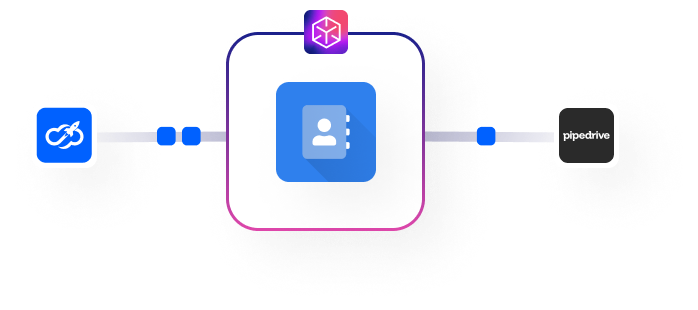
Implement this use case in your business
Set up Pipedrive CRM
Set up a new pipeline and prepare its stages and create custom fields for the Deal and Person.
Automate updating your central database of Contacts
Watch created Pipedrive CRM Deals → Assigned Deal to Outreach stage
Track Pipedrive CRM created Delas and deviding where your deal should go based on email and linkedIn profile.
Automate updating of Boost.space Contact based on Lead reply
Monitor Expandi.io for LinkedIn campaign responses and update corresponding Boost.space contact campaign status.
Automate updating of Deal Stages in Pipedrive based on Boost.space Contact update
Tracks the custom field campaign status change for a contacts in Boosts.space and moves the Deal in Pipedrive CRM to the Replied stage.
Automate updating of Boost.space Contact based on campaign finishing
Monitor Expandi.io for LinkedIn campaign finishing and update corresponding Boost.space contact campaign status.
Automate updating of Deal Stages in Pipedrive based on Boost.space Contact update
Tracks the custom field campaign status change for a contacts in Boosts.space and moves the Deal in Pipedrive CRM to the Campaign Finished stage.
Set up Expandi Webhoks
In Expandi, create two webhooks: one for a specific trigger like “Contact Replied First Time since Start” and another for a trigger like “Campaign finished”. Configure each webhook with the required settings for notifications.