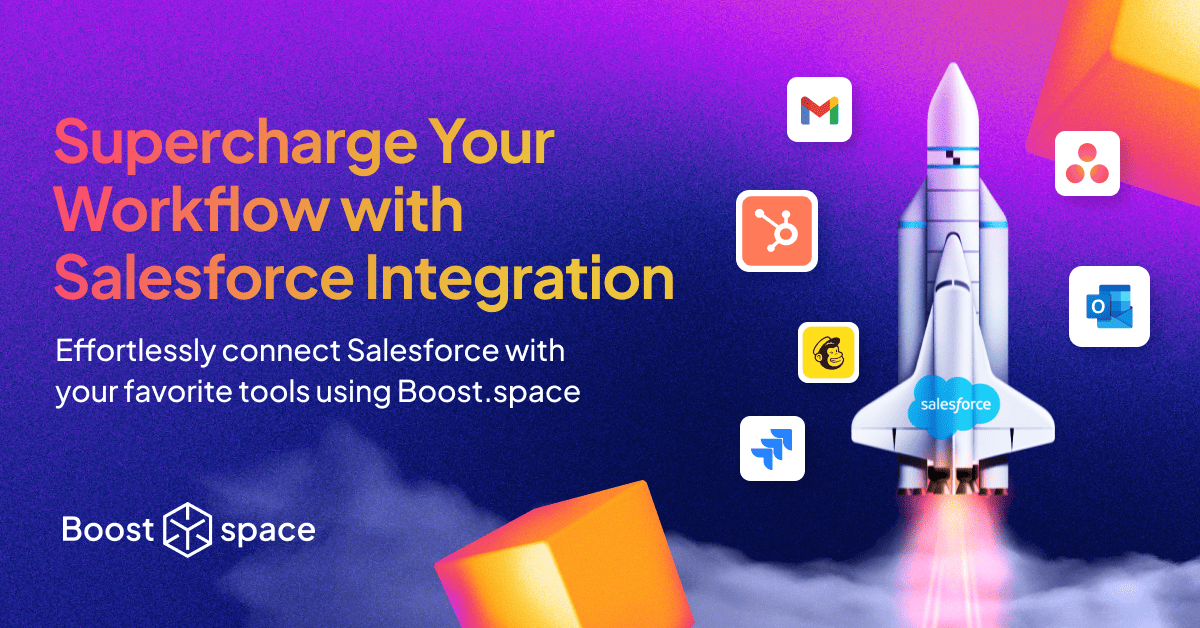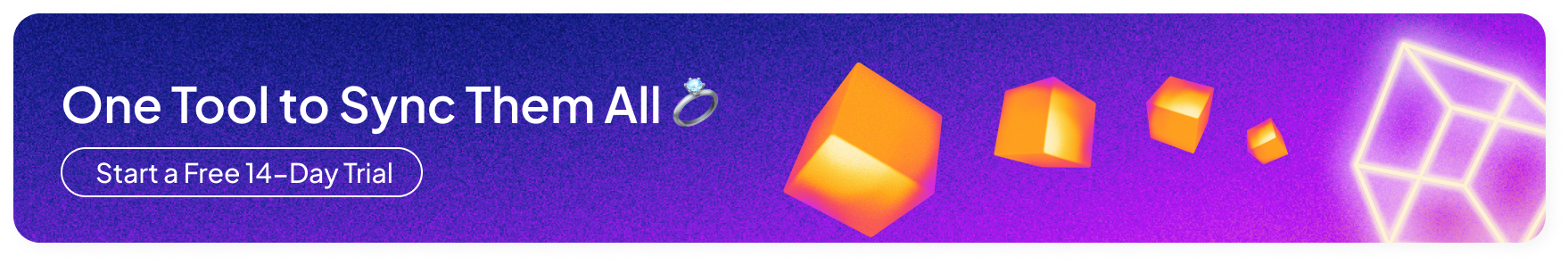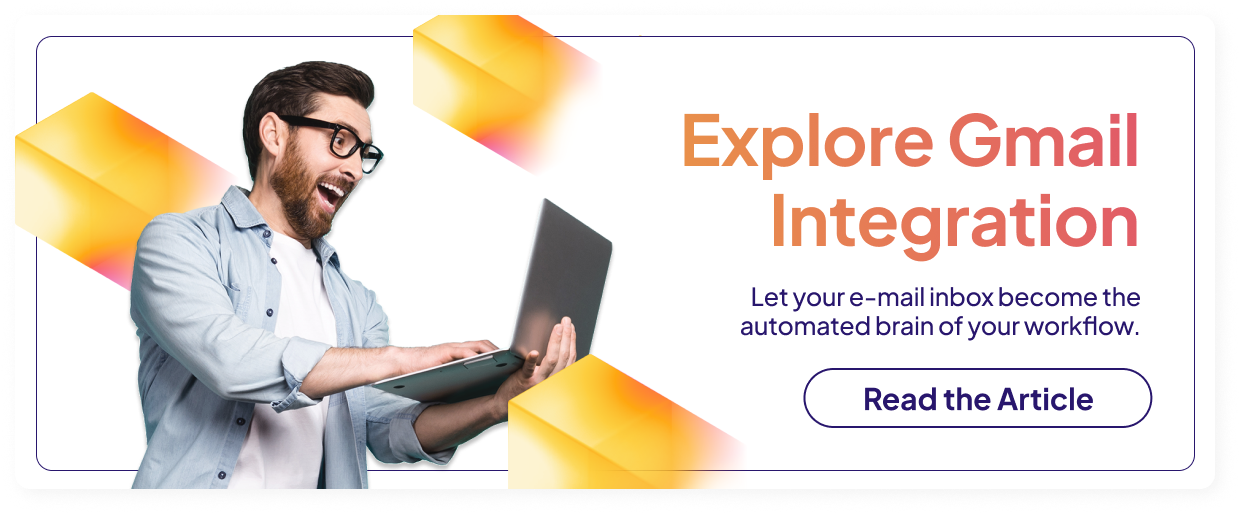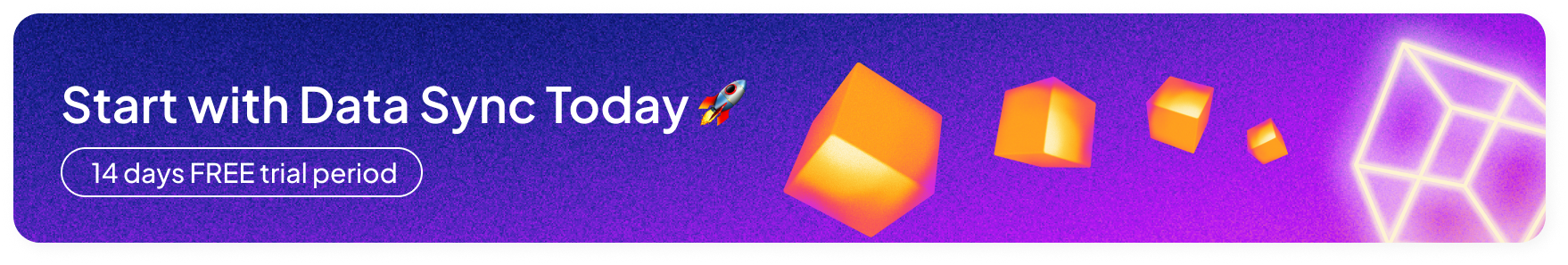What is Salesforce?
Salesforce is a leading customer relationship management (CRM) platform that provides businesses with tools to manage customer interactions, sales, and service operations. Salesforce offers a comprehensive suite of cloud-based applications designed to help companies improve their sales processes, customer service, and overall business management.
One of Salesforce’s key features is Customer 360, which provides a comprehensive view of each customer by integrating data from various sources. This holistic view allows businesses to see all customer interactions in one place, from sales and service to marketing and commerce, enabling personalized experiences, improved customer satisfaction, and better decision-making.
Salesforce Integration: The Why & How
Connecting Salesforce to other applications from your toolset allows you to move your CRM game to another level. To point out a few, it can:
- Enhance your data accuracy: Automated data syncing ensures information is always up-to-date.
- Improve productivity: By connecting tools, teams can work more efficiently.
- Streamline workflow: Integration reduces the need to switch between multiple applications.
- Better decision-making: Unified data provides a comprehensive view for informed decisions.
Salesforce Integration with Outlook
Among the most popular Salesforce integrations is Outlook. Connecting this emailing tool to the CRM platform can lead to:
- Automatic Data Sync: Contacts, calendar events, and emails are automatically synced between Outlook and Salesforce. For example, when a new contact is added in Outlook, it is instantly updated in Salesforce, ensuring both systems have the same information without manual entry.
- Efficient Email Management: Sales representatives can send, receive, and log emails within Salesforce directly from their Outlook inbox, keeping all communications in one place.
- Real-Time Customer Insights: While viewing an email in Outlook, users can see relevant Salesforce data, such as recent purchases or service tickets. For example, a salesperson can view the status of an open opportunity or past communications with a client without leaving Outlook.
- Enhanced Collaboration: Teams can share information seamlessly. For instance, when a customer emails a support query, the sales team can view this communication in Salesforce and coordinate a response, ensuring the customer receives a cohesive and informed reply.
- Accurate Activity Tracking: All email and calendar activities are automatically logged in Salesforce – e.g., a scheduled meeting in Outlook will appear as an event in Salesforce, ensuring all customer interactions are tracked and visible for reporting and follow-up actions.
- Personalized Customer Interaction: Use the integration to tailor communications based on comprehensive data. For instance, if a follow-up email is due after a meeting, Salesforce can prompt the user in Outlook, ensuring timely and personalized communication with the customer.
HubSpot Salesforce Integration
HubSpot and Salesforce integration combines the power of marketing automation with robust CRM capabilities.
- Lead Transfer Automation: Set up rules in HubSpot to automatically push qualified leads into Salesforce, allowing sales teams to act quickly.
- Detailed Performance Reports: Combine HubSpot marketing metrics with Salesforce sales data to create comprehensive reports that offer insights into the effectiveness of marketing campaigns and sales activities.
- Workflow Automation: Automate follow-up tasks in Salesforce based on HubSpot activity, such as email opens or form submissions, to ensure timely customer interactions.
- Unified Customer Data: Automatically synchronize contacts and lead information between HubSpot and Salesforce, ensuring all team members can access the same accurate data.
- Consistent Communication: Use shared data to ensure marketing and sales teams send coordinated messages and campaigns to prospects.
Jira Salesforce Integration
Looking to bridge the gap between sales and development teams? By integrating Salesforce with Jira, you’ll be able to achieve:
- Improved Collaboration: Sales teams can create Jira issues directly from Salesforce, ensuring that customer feedback and bug reports are promptly addressed by the development team.
- Automated Updates: Status updates in Jira can automatically reflect in Salesforce, keeping sales reps informed of progress without manual updates.
- Enhanced Visibility: Both teams can access real-time data on customer issues and development progress, improving transparency and decision-making.
- Streamlined Processes: Automating workflows between the two platforms reduces redundancy, minimizes errors, and accelerates resolution times.
- Better Customer Service: Faster issue resolution and consistent communication enhance customer satisfaction and trust.
- Comprehensive Reporting: Integrated reporting tools provide insights into performance metrics across both platforms, aiding in strategic planning and resource allocation.
Mailchimp Salesforce Integration
Mailchimp and Salesforce integration combines powerful email marketing with CRM capabilities.
- Automated Welcome Series: Trigger a welcome email series in Mailchimp when a new lead is added to Salesforce, ensuring immediate engagement and better conversion rates.
- Event-Based Campaigns: Send automated renewal reminders via Mailchimp based on subscription data from Salesforce to proactively retain customers.
- Targeted Product Recommendations: Sync purchase data to Mailchimp and send personalized product recommendations, increasing cross-sell and upsell opportunities.
- Re-engagement Campaigns: Use Mailchimp to send re-engagement emails to leads inactive for 6+ months, reviving dormant leads and improving conversion chances.
- Abandoned Cart Recovery: Sync abandoned cart data from Salesforce to Mailchimp and send reminder emails, effectively recovering lost sales.
Salesforce Gmail Integration
Integrating Salesforce with Gmail automates key processes such as follow-up emails, lead notifications, and data logging, significantly enhancing your company’s sales and customer management efficiency.
- Automated Email Follow-Ups: Automatically trigger follow-up emails from Gmail after a specified period of no response, ensuring consistent engagement with leads and increasing conversion rates.
- Lead Assignment Notifications: Automatically notify sales reps via Gmail when new leads are assigned in Salesforce, enabling quick and effective responses to potential customers.
- Customer Activity Logging: Seamlessly log emails, meeting invitations, and call notes from Gmail into Salesforce, providing a complete and accurate record of customer interactions.
- Task Creation from Emails: Automatically create Salesforce tasks from emails received in Gmail that contain action-indicating keywords, ensuring important tasks are promptly tracked and addressed.
- Contact Information Updates: Automatically update Salesforce contact records when changes are detected in Gmail, ensuring accurate and up-to-date customer information for effective communication.
Asana Salesforce Integration
Integrating Asana with Salesforce streamlines workflows by bridging project management and CRM. This integration enhances team alignment, automates key tasks, and provides real-time updates, boosting team productivity and improving customer relationships.
- Automated Task Assignment: Automatically create and assign tasks in Asana when new leads are added to Salesforce, ensuring immediate action and better lead management.
- Project Update Notifications: Send automated notifications to team members in Asana when there are updates or changes to project-related data in Salesforce, ensuring everyone stays informed and aligned.
- Customer Activity Logging: Automatically log Salesforce interactions and updates as tasks or comments in Asana, providing a comprehensive view of customer activities and improving team collaboration.
- Deadline Synchronization: Sync deadlines and milestones between Salesforce and Asana, ensuring all project timelines are up-to-date and visible across both platforms for better project management.
- Follow-Up Task Automation: Automatically create follow-up tasks in Asana based on specific actions or changes in Salesforce, ensuring no customer request or important activity is missed.
To Sum Up, Integrating Salesforce Pays Off
And it doesn’t even have to be Salesforce – any other CRM tool you’re working with will do. Optimal data management is the denominator of most business good performance. I’ve only mentioned a few integration examples to give you the idea.
At the end of the day, it’s about your business and you’re the one who has to be creative and think of ways how to set up your business operations in a more smooth way – to save that precious time of yours! Just keep in mind that connecting the platforms you’re using (i.e. their data!) and managing them the right way (centralization, automation etc.) is the answer.
There’s so much more cool stuff to focus on rather than just doing repetitive data entry tasks and clicking between tabs on your screen, searching for whatever you were looking for. Am I right, or yes? Just #StartSyncing – it’s never been this easy.