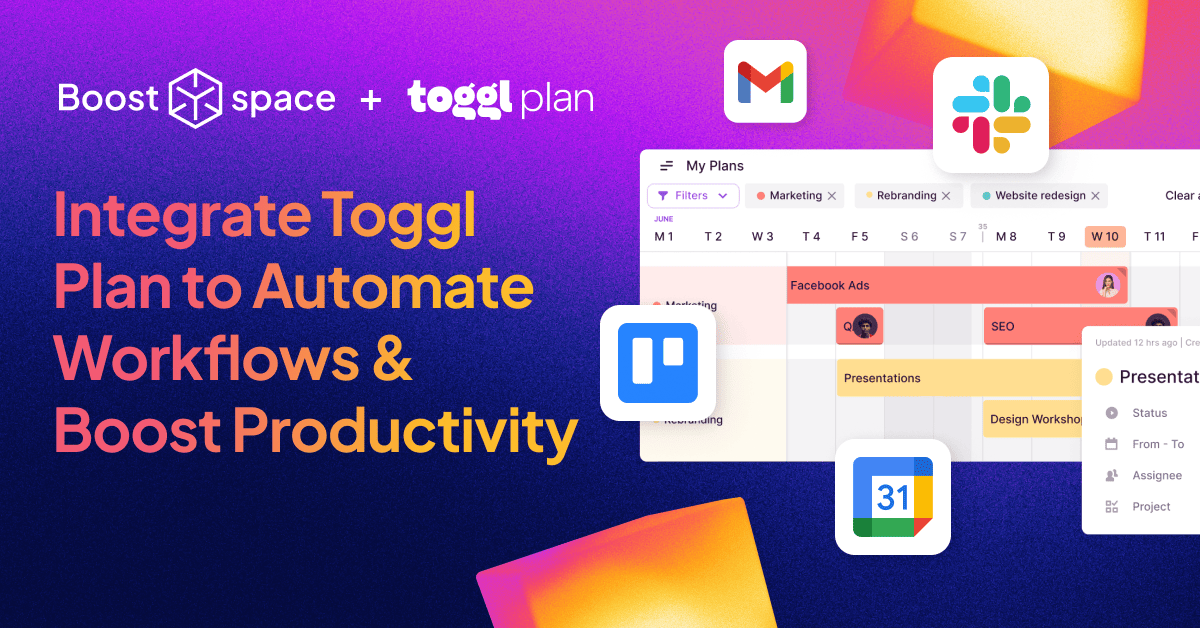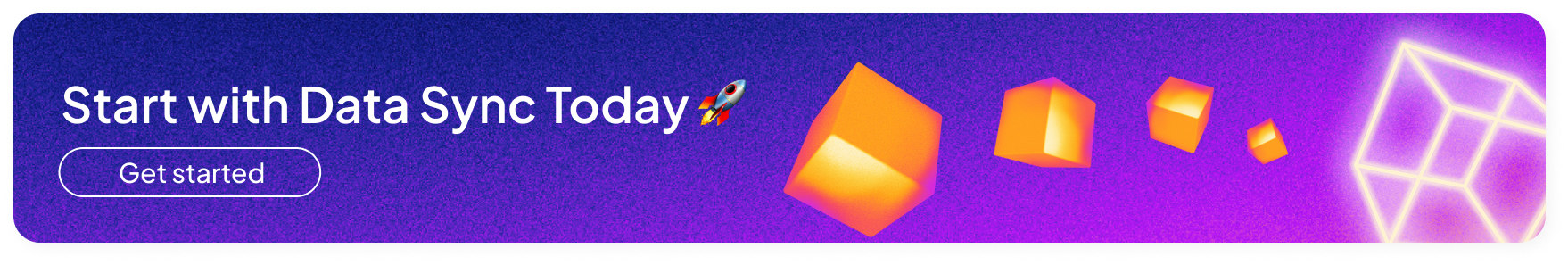In this article, we’ll explore how Toggl Plan can be a game-changer for your projects through its powerful integrations. Whether you’re syncing tasks with Trello, sharing updates via Slack, sending email alerts, or integrating with Google Calendar, Toggl Plan has the tools to streamline your processes and boost your team’s productivity. With the right integrations, you’ll have everything you need to manage your projects efficiently and ensure success every step of the way.
What is Toggl Plan and its Purpose?
Toggl Plan is an intuitive project planning tool designed to make managing tasks and schedules easy and efficient. But what exactly is the purpose of Toggl Plan? Primarily, it’s used for creating visual timelines that help teams stay on track. With features like drag-and-drop task management, color-coded milestones, and shared team calendars, project planning with Toggl Plan becomes a breeze.
Understanding Toggl Plan features is crucial for maximizing its potential. What the tool offers can transform your team’s productivity and enhance your project planning efforts. These include real-time collaboration, task dependencies, and integrations with other tools that streamline workflows.
Sync Toggl Plan Tasks with Trello
Managing tasks across multiple platforms can be daunting. However, with the Toggl Plan to Trello integration, you can effortlessly sync Toggl Plan tasks. This integration allows you to view your Toggl Plan tasks directly within Trello, ensuring that your team is always aligned.
The process of automating Toggl Plan to Trello involves setting up workflows that synchronize tasks between both platforms. This ensures that any changes made in Toggl Plan are reflected in Trello, providing a unified view of your project’s progress. With data synchronized from Trello to Toggl Plan and back, managing your projects becomes more efficient and less time-consuming.
Share Toggl Plan Updates on Slack
Communication is key in any project, and sharing updates quickly can make a significant difference. By integrating Toggl Plan with Slack, you can share Toggl Plan updates instantly with your team. This integration ensures that everyone is on the same page, without the need to switch between apps constantly.
Setting up Toggl Plan to Slack automation allows you to send notifications about task updates, deadlines, and milestones directly to your Slack channels. This way, you can keep your team informed and engaged, facilitating better collaboration and decision-making.
Send Email Alerts for Toggl Plan Tasks
Email remains a vital communication tool in business. With Toggl Plan task notifications, you can ensure that important updates reach your inbox. By setting up email alerts for Toggl Plan, you can stay informed about critical task changes, deadlines, and assignments.
The Toggl Plan to email integration automates the process of sending task updates and alerts via email. This ensures you never miss an important update, allowing you to focus on what matters most: executing your projects successfully. Automating Toggl Plan emails can significantly enhance your team’s responsiveness and efficiency.
Integrate Toggl Plan with Google Calendar
Scheduling is a core aspect of project management, and integrating Toggl Plan with Google Calendar can simplify this process. By syncing your Toggl Plan schedules with Google Calendar, you gain a comprehensive view of your tasks and deadlines alongside other calendar commitments.
The Google Calendar integration ensures that any changes made in Toggl Plan are automatically updated in your calendar. This helps in planning your day efficiently, avoiding conflicts, and ensuring you meet all your project milestones. Automate Toggl Plan schedules to keep your team aligned and your projects on track.
Conclusion
By connecting your Toggl Plan with Trello, Slack, email apps, and Google Calendar, you can wave goodbye to chaos and say hello to smooth, efficient workflows. No more missed deadlines or juggling tasks—just a well-oiled machine that keeps your projects on track.
Toggl Plan turns the project management grind into a streamlined, efficient experience, letting you focus on what really matters: delivering top-notch results on time. So, dive into these integrations and watch your productivity soar.
Published by Liesbeth Bronsema
Marketing & Community Manager