Integrate Google Sheets with 2,673 other apps
Integrate and automate your Google Sheets workflows across 2,674 tools. Take full control—use your favorite LLM to orchestrate Google Sheets and make your data and tools truly work for you, not the other way around.

Google Sheets
Streamline Spreadsheet Workflows with Google Sheets Integration in Boost.Space.
Streamline your business processes by centralizing your Google Sheets data. Boost.space connects to your IT tools and helps aggregate their data into central databases. Data centralization serves as the foundation for easy collaboration across teams, process automation across tools, and data analysis with a complete story.
Integrate Google Sheets with thousands of other apps in a few clicks.
Google Sheets Modules & Actions (27)
Connect insights. Empower action. With Google Sheets, your data becomes the engine for truly collaborative work.
Watch new rows
Perform a function
Watch changes
Update a row
Bulk update rows (advanced)
Update a cell
Rename a sheet
Get a cell
Delete a sheet
Delete a row
Delete a conditional format rule
Create a spreadsheet
Create a spreadsheet from a template
Copy a sheet
Clear values from a range
Clear a row
Clear a cell
Add a sheet
Add a row
Bulk add rows (advanced)
Add a conditional format rule
Make an api call
Perform a function - responder
Search rows
Search rows (advanced)
Get range values
List sheets
MCP
Revolutionize Spreadsheet Management with Google Sheets Integration
Connecting Google Sheets via MCP eliminates operational barriers by automating data sharing, updates, and analytics, thus streamlining spreadsheet workflows in Boost.space. This integration empowers teams by enhancing collaboration and improving data management efficiency. By centralizing Google Sheets data, businesses are better prepared for true AI-readiness, unlocking valuable insights and automating processes effectively.
Supported MCP tools
Can play scenarios
Can list scenarios
How to use MCP with Google Sheets
Create scenario with on-demand trigger
Generate your MCP API Key
Insert API Key in your favourite LLM
Other useful integrations