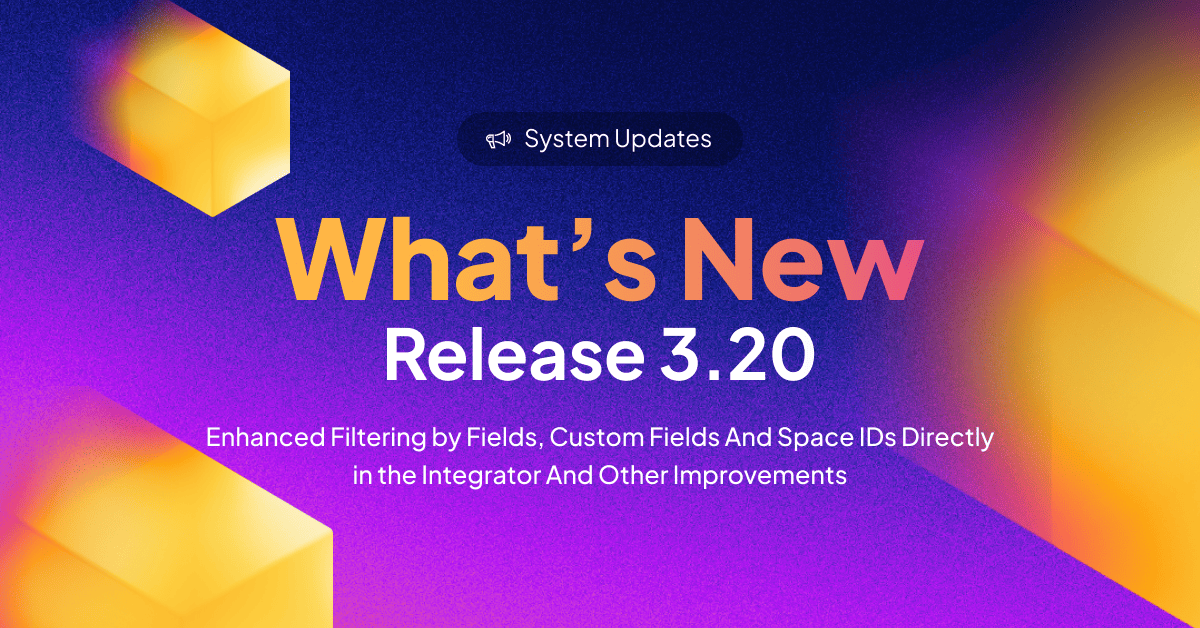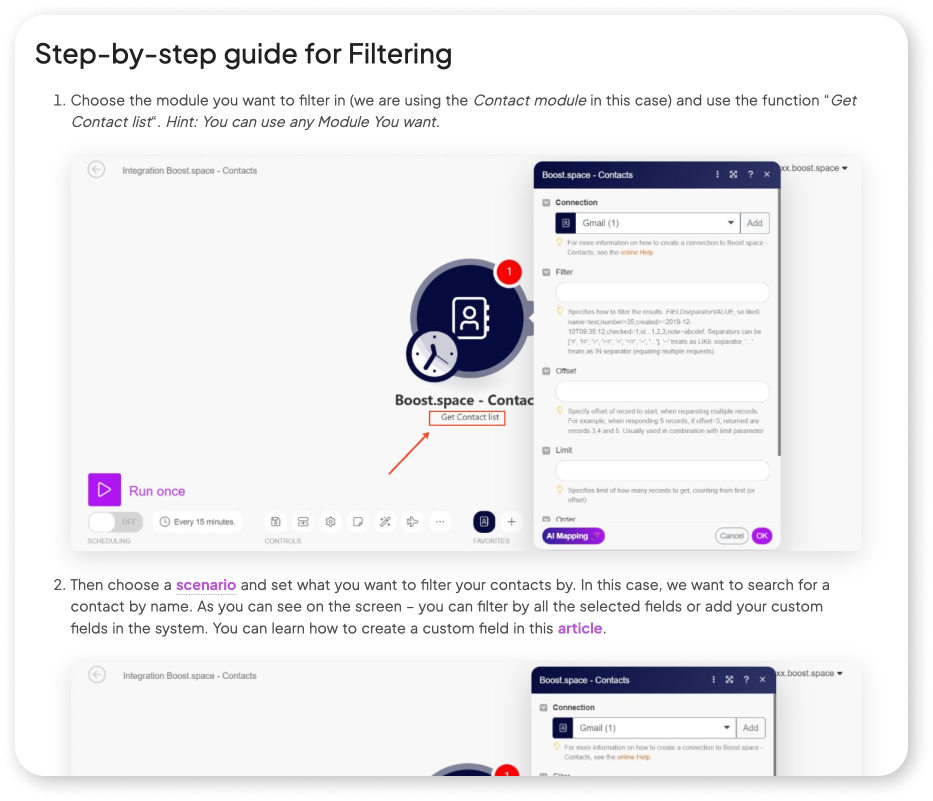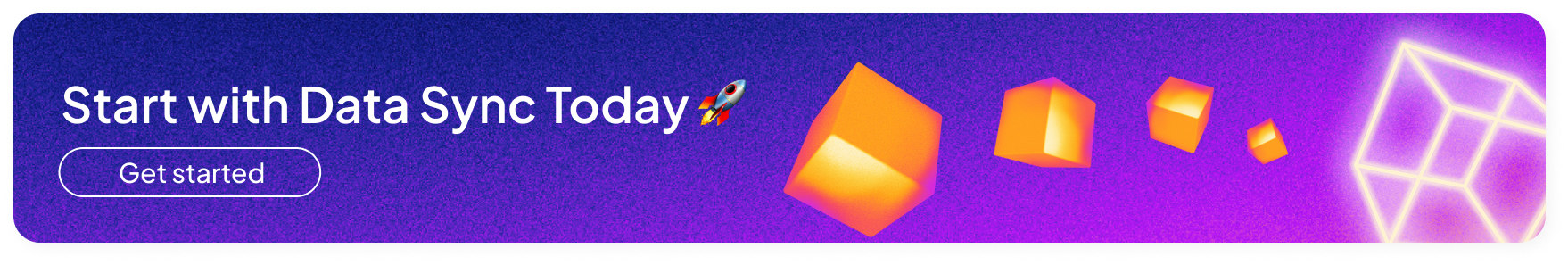Enhanced the power of filtering in Boost.space Integrator
- Filter by Fields, Custom Fields, and Space IDs.
- Use comparison and search operators for more refined results.
- Apply multiple conditions at once to streamline your workflow.
Apart from that, we’ve also done a couple of system updates:
⚙️ System & Settings
Password Management Improved
We’ve enhanced the functionality for changing passwords within the system settings.
Welcome Flow Email Verification Fix
Resolved an issue where users were repeatedly seeing confirmation of a successful email verification even after completion.
Email Address Changes
Users who wish to change their account’s email address must now contact support due to potential issues that could arise in the integrator during email changes.
🧩 Modules
Projects Module Redesign
The Projects module has been completely redesigned with a fresh look.
- You can now assign different icon colors for each project.
- When creating a new space, users can now choose a name, collaborators, and a module to integrate. Additionally, existing spaces can be connected.
✨ Additional Minor Adjustments and Fixes
- Modules: Fixed the issue where status icons were not appearing in the module settings.
- Contacts Module: Corrected the error that prevented saving additional information in the Contacts module.
- Modules Integration: Improved design for situations when a user selects an app for integration that doesn’t support pre-configured scenarios, requiring a custom scenario to be built from scratch.
- Notifications: Fixed an issue where read notifications would not appear in the read list. Also, resolved the duplicate error message issue when clicking on a space no longer accessible or deleted.
- Table View: Fixed the bug that prevented adjusting column width for custom fields in table view.
This upgrade is designed to save you time and effort, so dive in and start refining your data like never before. Your data flow just got a lot smoother. 💪