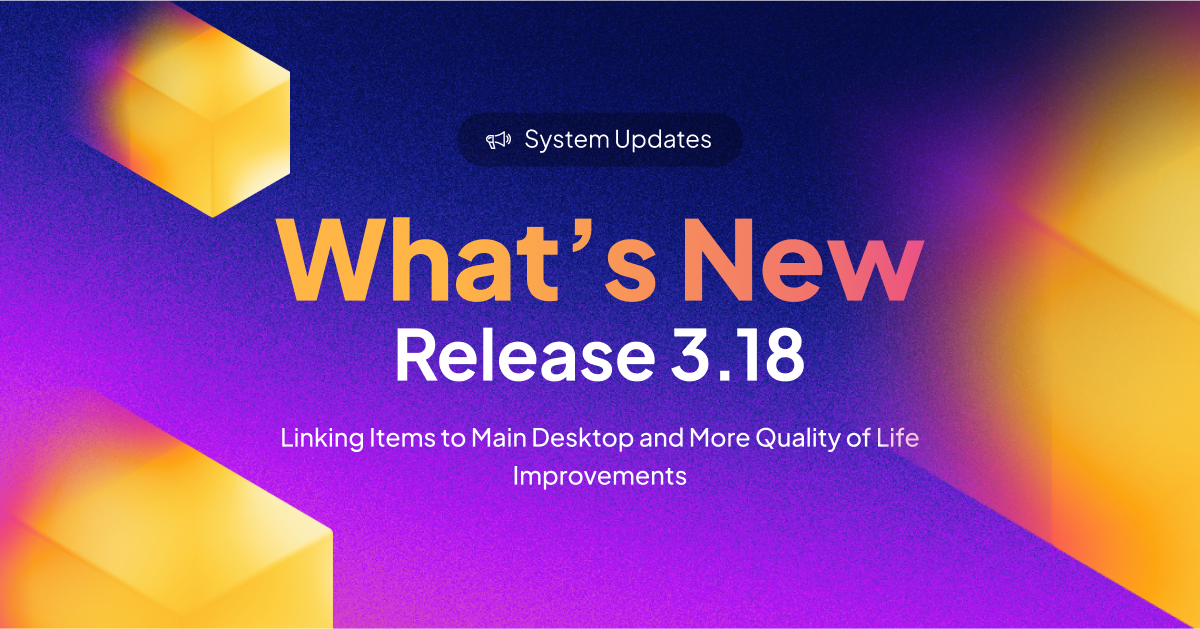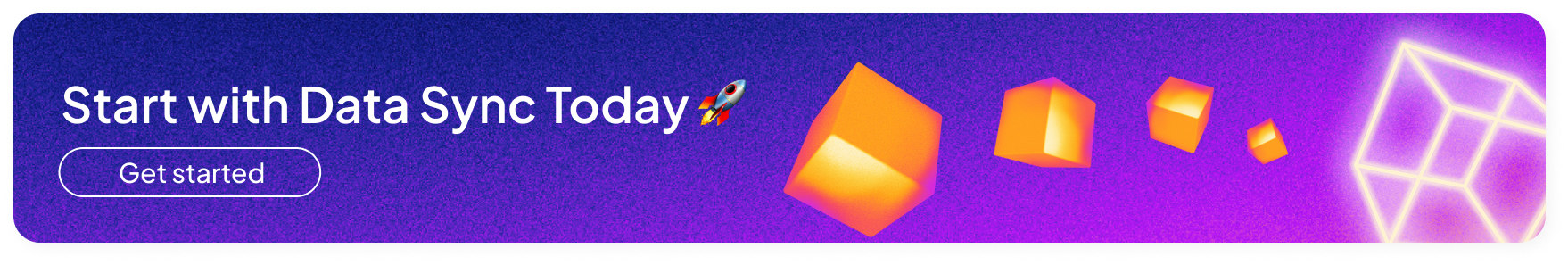⚙️ System & Settings
Main Desktop
Now the System Remembers the Last Opened Sections and Reloads this View Once You Open It Again
The system now remembers whether the sections “My Modules,” “Connect Data,” and “Share data” on the main desktop were expanded or collapsed the last time it was used and displays them accordingly.
Enhanced Functionality of Adding Links to the Main Desktop
We’ve fixed the function that allows users to create a link to filtered items within Boost.space modules and save it under an icon on their System Desktop. By clicking on this icon (link), the item will immediately open. It can lead to a selected space in Boost.space or to completely external platforms. Rearrange your Menu in System Settings => Menu Editor => New Menu Item => Item type: Link/shortcut.
🧩 Modules
Moved “View” Option in Stock Requests and Tasks Modules
The option to view items in a hierarchy (show which items are subordinate) has been moved to the “View” section next to conditional coloring, grouping, and filtering in the “Stock requests” and “Tasks” modules. Users can now choose whether or not to display all subordinate items after selecting the “hierarchy” option.
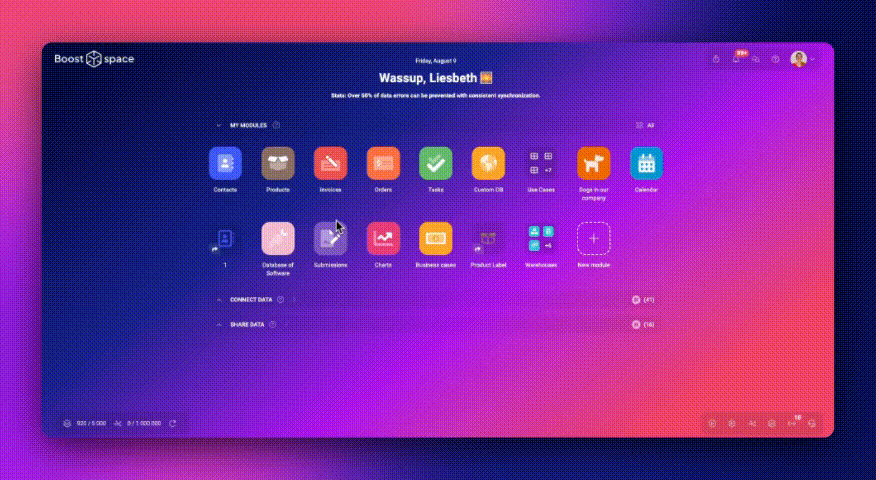
Filter “Linked Records” Custom Fields in Table View
A new feature allows the filtering of custom fields, “Linked records,” in the table view of individual modules. This lets users utilize all types of filters for these custom fields and search among their linked items from other modules.
✨ Additional Minor Adjustments and Fixes
- Table view: Fixed a bug causing graphical issues and preventing the table from closing when changing item labels.
- Notifications: Corrected the “All read” function in notifications to ensure that read notifications no longer appear as new.
- Mobile Version: Resolved minor graphical errors and inconsistencies in the mobile version, such as poorly displayed icons on the main desktop, and adjusted display sizes for the integrator on mobile devices.
- Settings: Fixed application crashes occurring after changing the logo and dark color theme in the system settings.
- Forms Settings: Resolved the issue preventing status changes in the “forms” module within system settings.
- Login: Corrected a bug that caused an application crash when logging out and then logging in as another user.