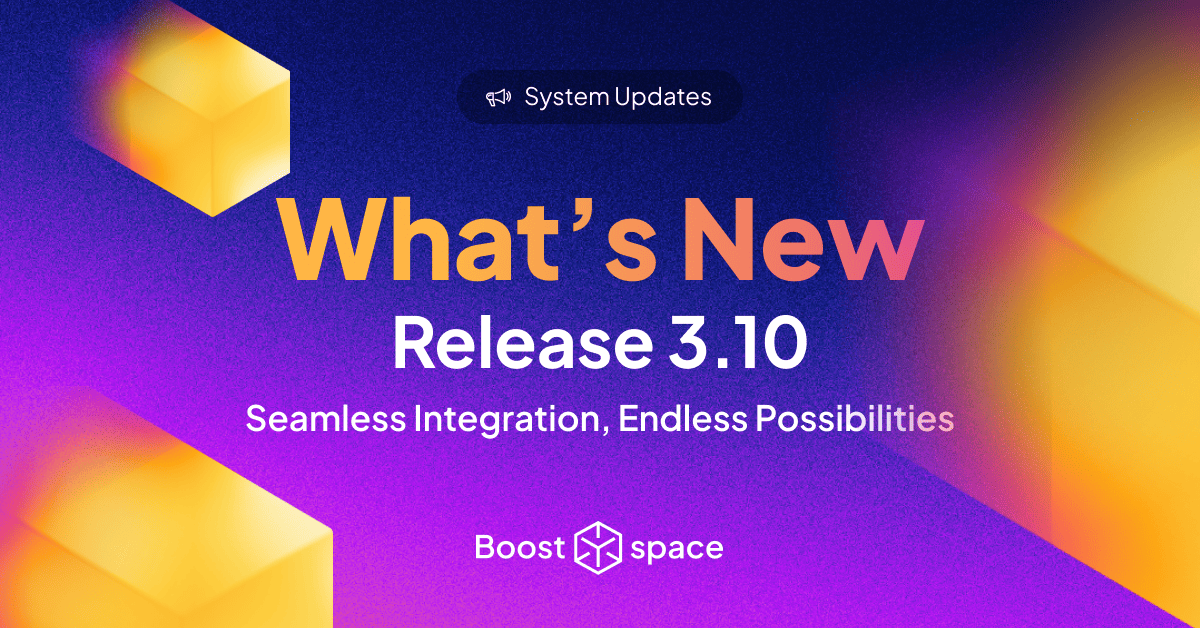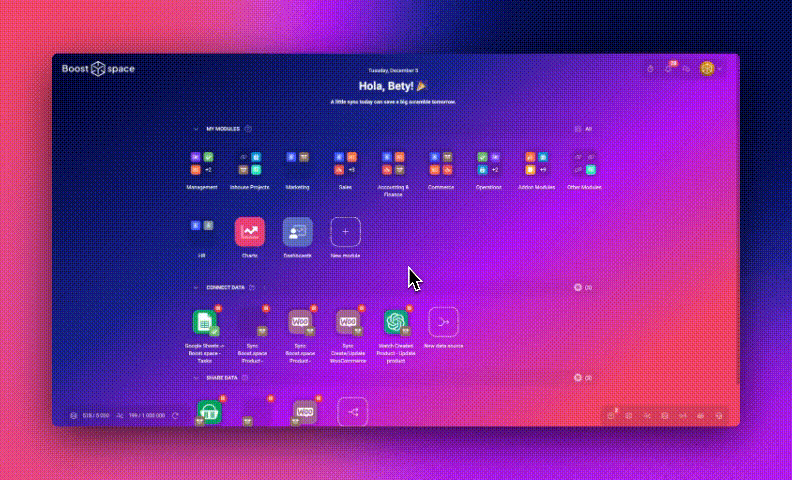🧩 Modules
Contacts
- Now the user can see the date of creation of the contact in the table view of the Contacts module
Tabs in modules
- A newly added function to remember when the back arrow is returned in individual module tabs – the application returns to that tab, not to the basic information
- For example, after viewing the Stock Requests tab in the Contracts module, the user will be taken back to the Stock Requests tab, not to the Contracts basic information
Dashboards
- Major changes and improvements have been made to the Dashboards module, both graphically and functionally
- The module has become clearer and easier to use
⚙️ System & Settings
There have been several primary design changes across the system.
- The filter cancel button in the module table view is now located on the left side of the table in addition to the right side
- The “users” button in the space settings is now only visible to whoever has permission to add users to that space
- Unified design for custom fields in space items
- For all custom fields set as “Required”, there is now a red warning that the field is required
- Added the function of highlighting the selected button in the module, where the user switches between table view, connect, or share view
Main Desktop
The grandest improvement of the application in this release is the modification of the main desktop!
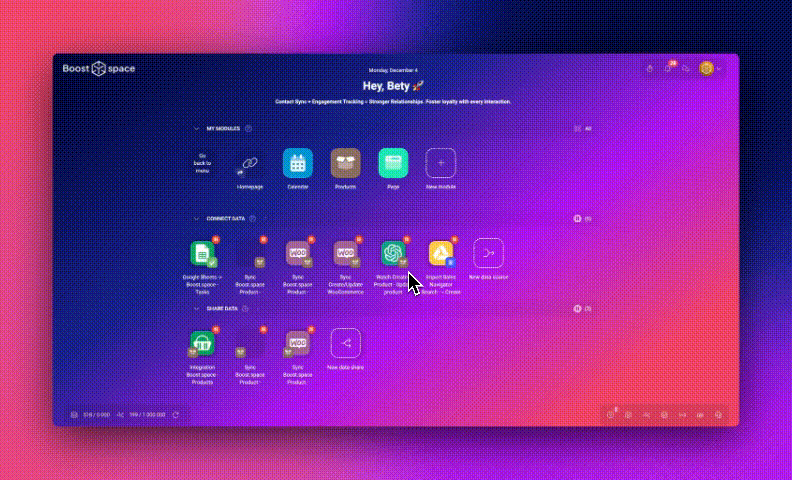
- The user is now able to view the last visited spaces and the records via the main desktop
- Display of Connect and Share scenarios have been added to the main desktop
- After logging in, the user will be greeted with their set name and will also see the current date
- The desktop is now more clearly arranged for those users who use a minimal number of modules