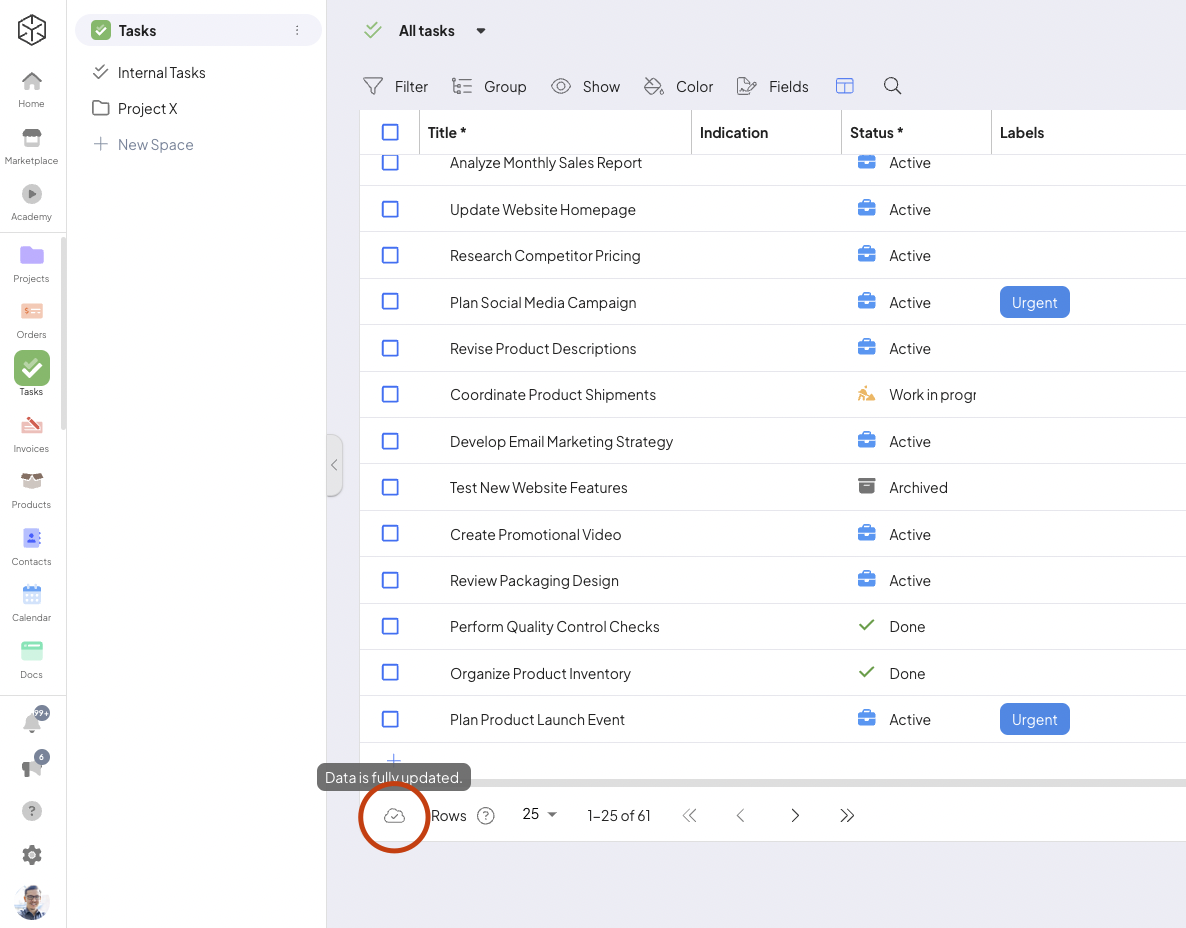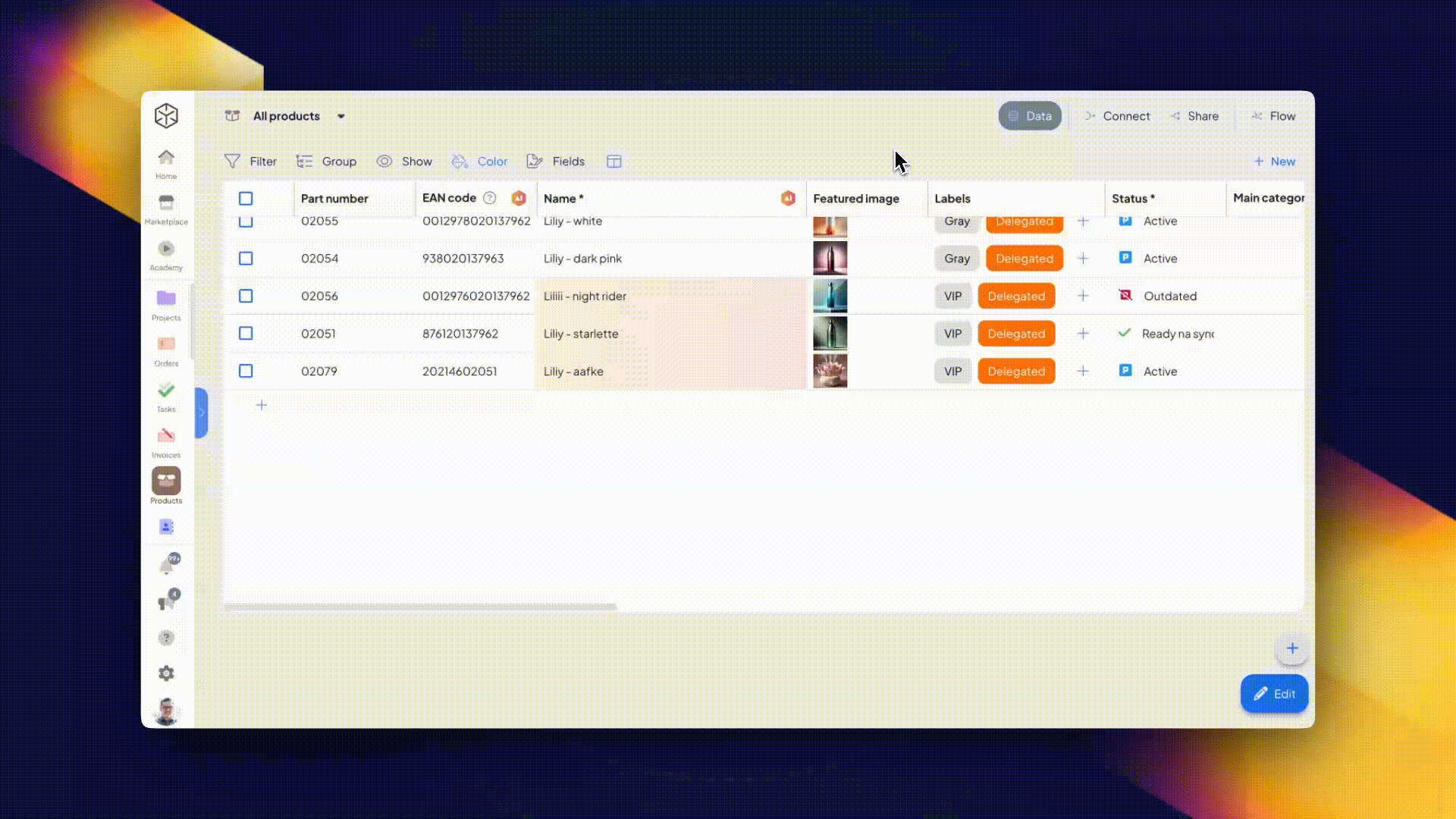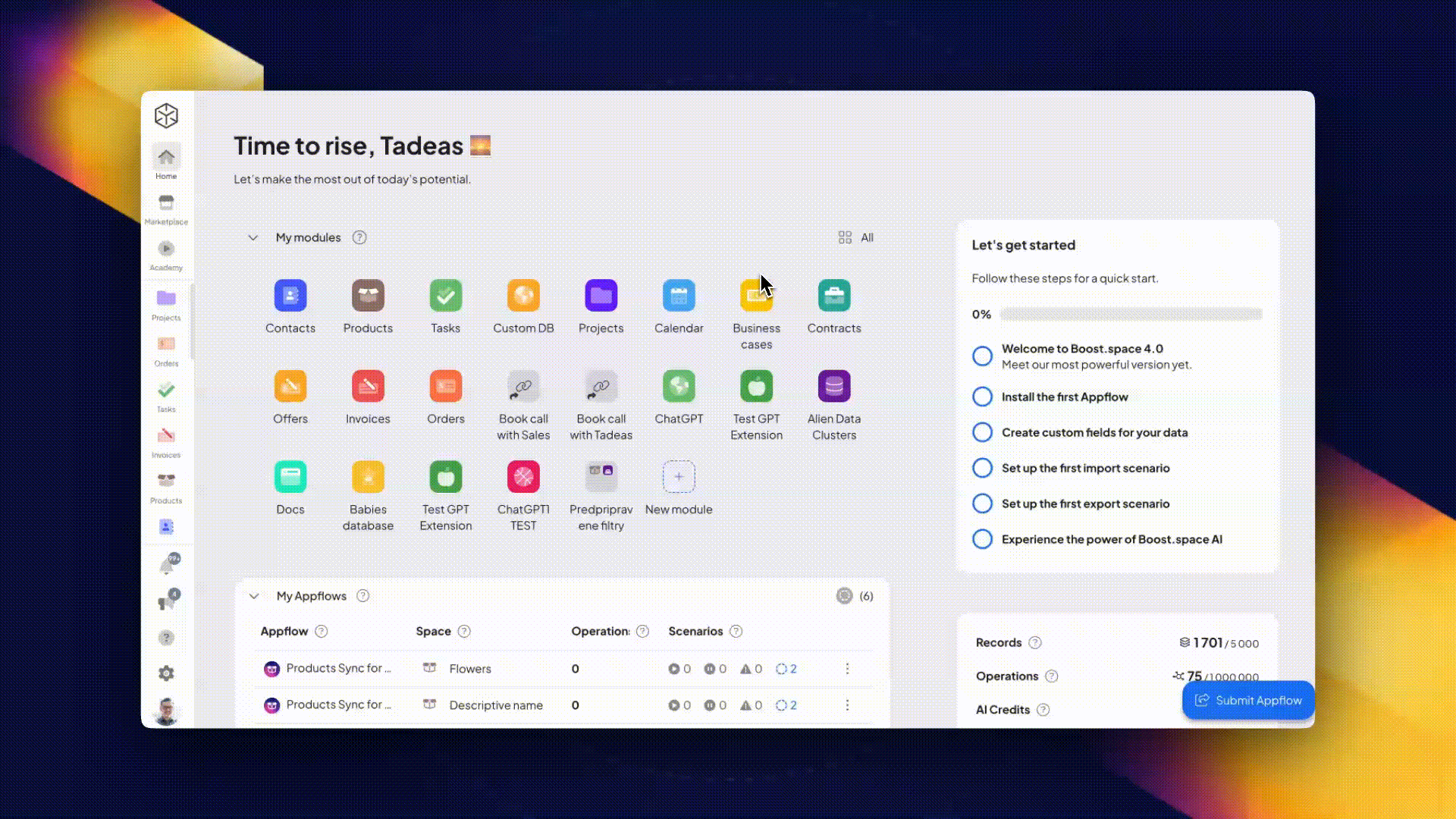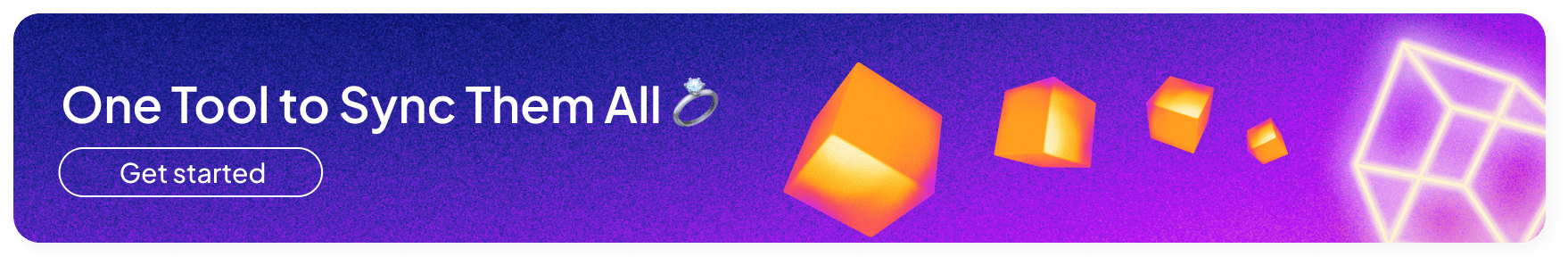⚙️ System & Settings
Faster Loading for Large Data Volumes
We’ve optimized data loading to improve performance when handling large datasets (e.g., inventory items, products, or contacts).
- Instead of loading all data at once, the system now loads data gradually.
- This means no more long waits or failed data loads—your large datasets will load faster and more reliably.
By the way, did you know you can check right here to confirm that all your data is fully downloaded and up to date?
Improved Tracking with Value Metrics
You can now measure the performance of your automations more effectively with the integrator’s value metrics.
- When you add a value metrics node, such as tracking monthly operations, any custom label you define in the integrator is automatically applied to your scenario in Boost.space.
Simplified Field Management in Settings
- We’ve made creating custom “AI” fields more intuitive. You can now easily add a custom field from the system as a data source for AI fields.
- The “Phone” field is now optional when adding new users, giving you more flexibility in managing user details.
- To maintain system stability, default categories can no longer be deleted or archived.
Reorganize Sidebar Icons with Drag & Drop
You can now customize the order of module icons in the left sidebar of the main dashboard.
- Simply drag and drop modules to rearrange them in the order that works best for you.
- Right-click on any module to access a contextual action menu, similar to the one on the main dashboard. This allows you to create new spaces, add items, or set up integrations directly from the sidebar.
Enhanced Custom Modules from Appflow
Custom module icons now display consistently on the main dashboard and in the mini sidebar after installing the “Custom Module Essentials” from the Marketplace. This fix ensures your custom modules are always visible.
Streamlined Payments for Enterprise Users
Enterprise users who need higher limits can now manage upgrades more efficiently. Clicking “Manage Billing” redirects you directly to the Stripe payment gateway for a seamless experience.
Improved Display for Inactive Licenses
Users with inactive licenses now see the system as if their license has expired. This change provides clear options for reactivating and returning to full functionality.
🧩 Modules
Quick Access Action Menus in All Modules
- A new context action menu has been added to the left sidebar of every module, allowing you to create spaces, add items, or start integrations with ease.
- This menu mirrors the “Actions” dropdown found on the module icons on the main dashboard, giving you consistent access to key features.
Improved Loading for AI Custom Fields in Table View
We’ve enhanced the performance and appearance of AI custom fields in table view, especially in edit mode:
- AI fields now load more quickly and align visually with other fields.
- The “Generate” button for AI fields is now properly centered, ensuring a cleaner and more consistent user experience.
Unified Contextual Action Menus for Scenarios
- The action menus for scenarios are now consistent across the platform. The menu on the main dashboard matches the one inside the “Connect” view in each module, ensuring a more seamless experience.
New Custom Fields for Docs Module Spaces
- You can now customize your Docs module even further by adding custom fields to spaces, giving you greater control over how you organize and manage your documentation.
Better Field Group Display in Contacts Module
- Default groups of custom fields now appear prominently in the primary view of newly created spaces in the Contacts module. Linked groups will also display unless you modify the settings.
Enhanced Usability of Custom Fields
- Fixed issues with “Select” and “Multi-Select” fields where selected values weren’t saving properly. Multi-select fields now retain all chosen values.
- When editing fields, any new choice you add will automatically populate its value based on your selection, simplifying the process.
Bug Fixes and Improvements in the Projects Module
- We’ve fixed issues with connected integrations in the Projects module. You can now seamlessly integrate with any connected module.
- Resolved a bug where creating new spaces in custom modules connected to Projects caused the “Create New Space” button to stop functioning. Now, you can create spaces without interruptions.
✨ Additional Minor Fixes and Improvements
- Products: The “Warehouses” tab in product details is now hidden if the “Warehouses” module isn’t active.
- Custom Modules: Fixed a loading issue when creating new spaces in custom modules, ensuring smoother operation.
- Calendar: Removed the Google Calendar option from the Calendar module settings for clarity.
- Space Creation: Fixed a bug that prevented users from returning to the previous screen during space creation in modules.