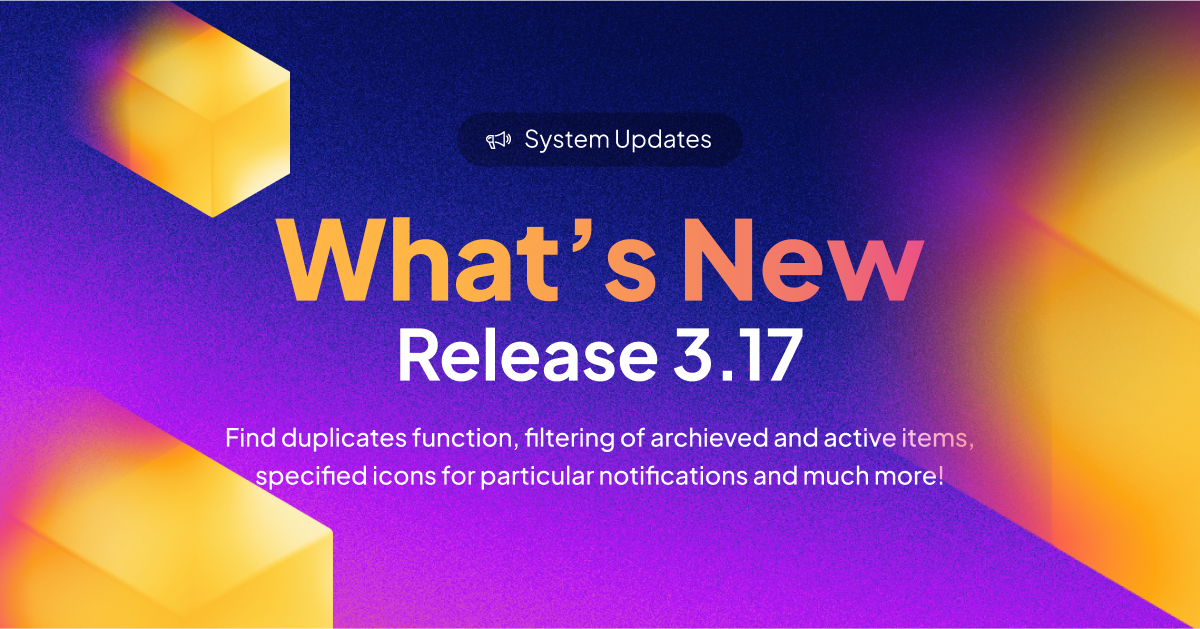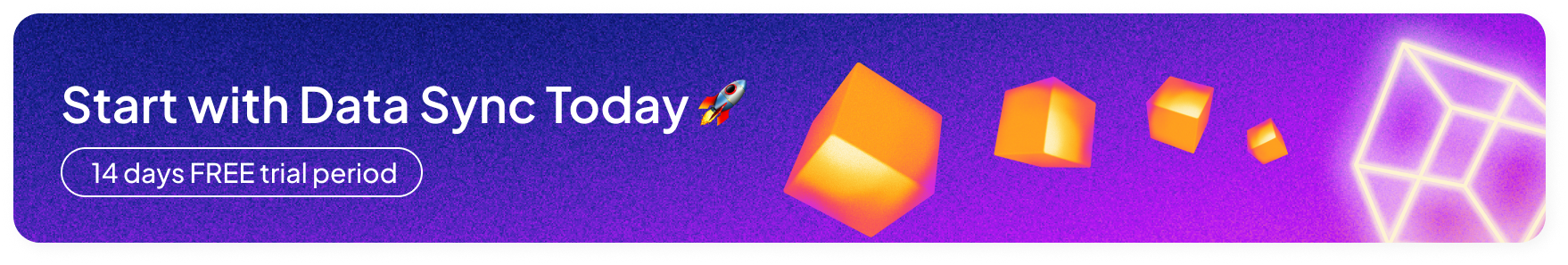⚙️ System & Settings
Adjustments to Module Display on the Main Dashboard
- Modified the selection display for modules when adding to the main dashboard.
- “Chat” and “Photopea” modules have been hidden.
- Warehouse-related modules (Receipts, Issues, Stock reservations) are now grouped under the “Warehouse“ menu.
Notification of Unavailable Items
Users will be specifically informed if they attempt to access an item that is unavailable, such as if it was deleted or if their access was revoked.
Added Specification Icons to Notifications
New icons have been added to various types of notifications, e.g., when a user is assigned to a space, mentioned in a comment, assigned to a task, or when an attachment is uploaded.
New Design for Error Pages
The error page design has been updated. When a user enters an incorrect URL or internal errors prevent items from loading on the main dashboard, the error page will appear.
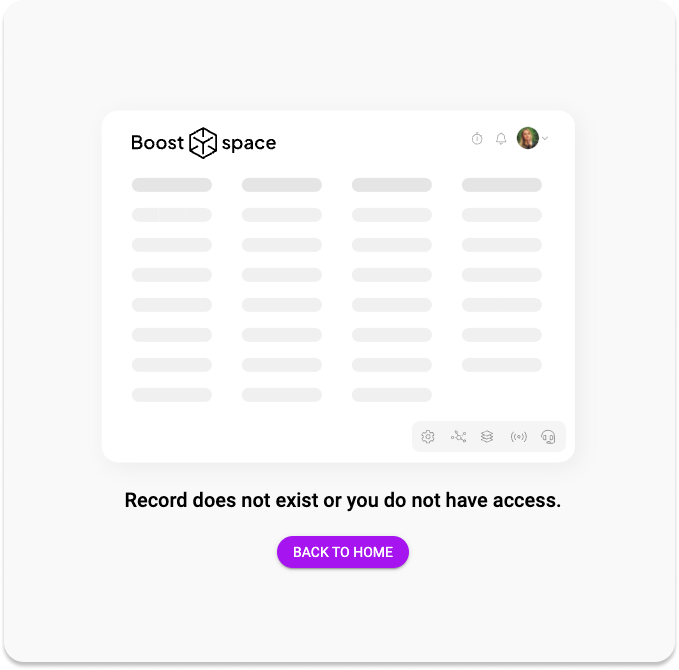
System Settings According to License
For users with a license limited to a single user, the “Users and Teams” section will be hidden in system settings. However, increasing the number of users will be possible through individual arrangements.
Transition to Selected Module During Welcome Flow
A new feature has been added where users can select their most interesting module (e.g., Contacts) during system installation. Upon completing the welcome flow, they will be directly redirected to this module.
Update to Error Messages During Sudden System Shutdown
If a user closes their laptop while working in Boost.space, they will no longer see error messages on the screen. Instead, a message will appear indicating that data is up-to-date, eliminating annoying error alerts.
🧩 Modules
Find Duplicates in Table View
A new “Find Duplicates” option has been added to the context menu of each column in module tables. This will display all duplicate items in the selected column. Previously part of conditional coloring, this feature now stands alone for immediate visibility of duplicate items without needing to set up conditional coloring.
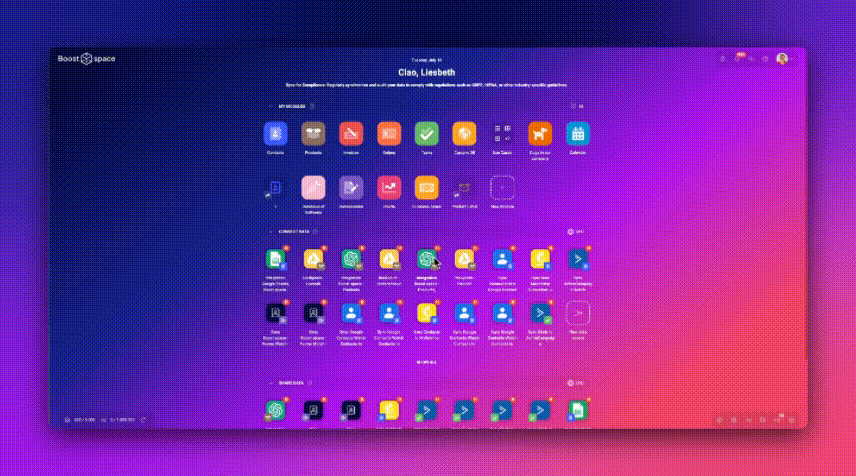
Filter Active/Archived Items within Warehouse
A new feature in the Warehouse module allows users to filter items by status (Active or Archived). Users can filter all archived items through the filter panel, and we’ve fixed a bug where filter values were not saved upon exiting the module (adjustable in the main system settings).
Enhanced Logic for Space Creation
When creating a space, such as in the Business Offers module, all spaces from the Contacts and Products modules will automatically be set during the “Link to Other Modules” step. This allows users to immediately work with all contacts and products in the system within the Business Case.
Loading Information for Integrations and Data
Improved user notifications about ongoing scenario loading in each module. Users will now see a loading message at the bottom of tables in each module if the data is not fully loaded. Once data is loaded, the icon will change.
Expanded Options for Users Integrated with the “Pohoda“ Accounting System
Invoices for import to Pohoda will now be distinguished as actual or cash receipts, depending on a new custom field attached to invoices.
A new export, “Pohoda Cash Receipt,” has been created for cash receipts.
✨ Additional Minor Adjustments and Fixes
- Purchases and Custom Modules: Fixed issues where no fields were displayed for selection in conditional coloring.
- Contacts: Fixed an “invisible” tab issue appearing in contact details.
- Business Offers: We fixed an error in which entering an end date earlier than the start date did not alert the user to this mistake.
- Receipts: The “additional costs” field in receipts can no longer accept negative values.
- Spaces: Added an option to disconnect a sub-space from the main space in the edit mode using a cross icon next to its name.
- Labels: Fixed an issue where a removed label from an item remained assigned to the item.
- Items: Fixed a bug where clicking outside an options menu did not close it.
- Custom Fields: Fixed the display of the “linked items” custom field when “show more fields” was selected, which caused all fields to appear in the table.