Integration & MCP for Google Maps
Integrate and automate your Google Maps workflows across 2,622 tools. Take full control—use your favorite LLM to orchestrate Google Maps and make your data and tools truly work for you, not the other way around.

Travel
Google Maps and Boost.space streamline location-based workflows.
Google Maps provides powerful location-based services for businesses to optimize their operations. With Google Maps, businesses can track deliveries, manage locations, and improve customer interactions by providing real-time directions and location data. Integrating Google Maps into your services allows customers to easily find your business, enhancing both accessibility and convenience. It’s perfect for businesses with a physical presence, offering advanced features like traffic updates and geolocation services. Whether for customer navigation or fleet management, Google Maps improves operational efficiency.
Connection status - Active
This application does not need additional settings. So you can make connection only by using your login credentials or by following the instructions in our documentation.
Google Maps Modules (9)
Get a head start with our Google Maps integration templates or create your own

Get a timezone
Gets the details of a timezone by geographical coordinates.

Get an elevation
Provides elevation data for all locations on the surface of the earth, including depth locations on the ocean floor by input geographic coordinates

Get a static map image
Returns an static image (PNG or JPG) of Google Map.

Get a location
Gets the details of a location by either input address or geocodes.

Make an api call
Performs an arbitrary authorized API call.

Get a distance matrix
Provides travel distance and time for a matrix of origins and destinations.

Get directions
Returns the most efficient routes when calculating directions.

Get roads
Identifies the roads a vehicle was traveling along and provides additional metadata about those roads, such as speed limits.

Search for places
Searches for place information using a variety of categories, including establishments, prominent points of interest, and geographic locations.
Other useful integrations