Integrate Asana with 2,673 other apps
Integrate and automate your Asana workflows across 2,674 tools. Take full control—use your favorite LLM to orchestrate Asana and make your data and tools truly work for you, not the other way around.

Asana
Improve task management by integrating Asana with Boost.space.
Asana is a leading project management tool that helps teams organize tasks, track progress, and collaborate effectively. By integrating Asana with Boost.space, businesses can centralize project data, automate task assignments, and enhance communication. This integration ensures that teams stay aligned and productive, reducing delays and improving project outcomes. By linking Asana with other tools, organizations can create a unified workflow for managing their projects seamlessly.
Asana Modules & Actions (90)
Connect insights. Empower action. With Asana, your data becomes the engine for truly collaborative work.
Watch completed tasks
Watch new subtasks in a task
Watch new tasks
Watch new projects
Watch new stories
Watch new tags
Watch tasks or subtasks
Watch webhook events
Upload an attachment
Update a workspace's users
Update a task's tag
Update a task's followers
Update a task's dependents
Update a task's dependencies
Update a task
Update a tag
Update a story
Update a project section
Update a project's custom fields
Update a project
Update a task's parent
Update a custom field option
Update a custom field
Update a portfolio
Remove users from a portfolio
Remove a user from a team
Remove a task from a project
Move a project section
Get a workspace
Get a user
Get a team
Get a task
Get a tag
Get a story
Get a project's task count
Get a project status
Get a project section
Get a project
Get a custom field
Get an attachment
Get a project custom field
Get a portfolio
Get a goal
Duplicate a task
Duplicate a project
Delete a task
Delete a story
Delete a project status
Delete a project section
Delete a project
Delete a custom field
Delete an attachment
Delete a portfolio
Create a task or a subtask
Create a tag
Add a story comment
Create a project status
Create a project section
Create a project
Add an option to a custom field
Create a custom field
Create a team
Create a portfolio
Add a user to a team
Add users to a portfolio
Add a task to a project
Make an api call
List a task's tags
List goals
List a workspace's users
List portfolios
List a project's custom fields
List projects
List a project's sections
List project's statuses
List tags
List a task's attachments
List a task's dependencies
List a task's dependents
List a task's projects
List tasks
List a task's stories
List a task's subtasks
List a workspace's teams
List users
List a team's users
List a user's teams
List webhooks
List a workspace's custom fields
List workspaces
MCP
Streamline Project Success with Asana Integration
Integrating Asana via Boost.space's MCP centralizes project data and automates workflows, effectively removing operational barriers for project management teams. This seamless integration empowers teams by enhancing communication and ensuring alignment, ultimately improving productivity and project outcomes. By unifying project management workflows, businesses are better prepared for true AI-readiness and can achieve their goals more efficiently.
Supported MCP tools
Can play scenarios
Can list scenarios
How to use MCP with Asana
Create scenario with on-demand trigger
Generate your MCP API Key
Insert API Key in your favourite LLM
Other useful integrations