Integration & MCP for Apple Map Links
Integrate and automate your Apple Map Links workflows across 2,622 tools. Take full control—use your favorite LLM to orchestrate Apple Map Links and make your data and tools truly work for you, not the other way around.
Travel
5 Ways Apple Map Links Can Streamline Your Data: A No-Code Solution
Boost.space is a powerful tool for synchronizing data across various applications and software programs. By using Boost.space, you can streamline your data management and boost your productivity. One common use case for Boost.space is in conjunction with Apple Map Links. With Boost.space, you can easily synchronize data between Apple Maps and other apps or websites, making it easy to display, share, and manage location-based information. Whether you're a business owner looking to provide custom maps to your customers or a developer trying to streamline your app's functionality, Boost.space can help you get the most out of Apple Map Links and other tools. So why waste time manually inputting and managing data across different platforms? Try Boost.space today and start streamlining your data management process.
Connection status - Active
This application does not need additional settings. So you can make connection only by using your login credentials or by following the instructions in our documentation.
Apple Map Links Modules (3)
Get a head start with our Apple Map Links integration templates or create your own
View a specific location
Views a specific location.
Perform a search
Performs a search.
Navigate to a location
Creates a map link to navigate to a location.
Other useful integrations