Centralize data and automate business processes with Zoho Books integrations
Streamline your business processes by centralizing your Zoho Books data. Boost.space connects to your IT tools and helps aggregate their data into central databases. Data centralization serves as the foundation for easy collaboration across teams, process automation across tools, and data analysis with a complete story.
Integrate Zoho Books with thousands of other apps in a few clicks.
Get a head start with our Zoho Books integration templates or create your own

Watch Bill
Watch for bill.

Watch Invoices
Watch for Invoice.

Watch Sales Oders
Triggers by a sales order workflow.

Watch Vendors
Triggers by a vendor workflow.

Watch Customers
Watch for customer.

Watch Items
Watch for item.

Watch Expenses
Watch for expense.

Watch Payments
Watch for customer payment.

Watch Estimates
Watch for estimate.

Update a Contact Person
Update an existing contact person.

Create a Contact Person
Create a contact person for a contact.

Update a Payment
Update an existing payment.

Get a Sales Order
Get the details of a sales order.

Get an Estimate
Get the details of an estimate.

Update a Contact
Update an existing contact. To delete a contact person remove it from the contact_persons list.

Create an Employee
Create an employee for an expense.

Get an Employee
Get the details of an employee.

Get an Expense
Get the details of the Expense.

Create a Bill
Create a bill received from your vendor.

Get an invoice
Get the details of an invoice.

Create an Expense
Create a billable or non-billable expense.

Update a Bill
Update a bill. To delete a line item just remove it from the line_items list.

Get a Payment
Get the details of an existing payment.

Get an Item
Details of an existing item.

Get a Bill
Get the details of a bill.

Get a Contact
Get the details of a contact.

Create an Item
Create a new item.

Create a Sales Order
Creates a sales order for your customer.

Get a Contact Person
Get the details of a contact person.

Configure Invoice Number Auto Generation
Configures the number auto generation setting of invoices.

Remind Customer about an Unpaid Invoice
Remind your customer about an unpaid invoice by email. Reminder will be sent, only for the invoices which are in open or overdue status.

Mark an Item as Inactive
Mark an active item as inactive.

Delete an Invoice Payment
Delete a payment made to an invoice.

Void a Retainer Invoice
Marks an invoice status as void. Upon voiding, the payments and credits associated with the retainer invoices will be unassociated and will be under customer credits.

Delete a Contact Person
Delete an existing contact person.

Mark a Sales Order as Open
Marks a draft sales order as open.

Mark an Item as Active
Mark an inactive item as active.

Get a Retainer Invoice
Get the details of a retainer invoice.

Email a Sales Order
Emails a sales order to the customer.

Download an Invoice
Download the PDF file of an invoice.

Void a Sales Order
Marks a sales order as void.

Delete an Employee
Delete an existing employee.

Delete a Payment
Delete an existing payment.

Delete an Invoice
Delete an existing invoice. Invoices which have payment or credits note applied cannot be deleted.

Delete an Expense
Delete an existing expense.

Delete a Contact
Delete an existing contact.

Email an Invoice
Email an invoice to the customer.

Update an Item
Update the details of an item.

Delete an Item
Delete the item created. Items that are part of transaction cannot be deleted.

Delete a Bill
Delete an existing bill. Bills which have payments applied cannot be deleted.

Void an Invoice
Marks an invoice status as void. Upon voiding, the payments and credits associated with the invoices will be unassociated and will be under customer credits.

Update a Sales Order
Updates an existing sales order. To delete a line item just remove it from the line_items list.

Mark an Invoice as Draft
Mark a voided invoice as draft.

Delete a Sales Order
Deletes an existing sales order. Invoiced sales order cannot be deleted.

Delete an Estimate
Delete an existing estimate.

Create a Payment
Create a new payment.

Create a Contact
Create a contact with given information.

Create a Retainer Invoice
Creates a new retainer invoice.

Update an Estimate
Update an existing estimate. To delete a line item just remove it from the line_items list.

Create an Estimate
Create an estimate for your customer.

Update an Invoice
Update an existing invoice.

Update an Expense
Update an existing Expense.

Create an Invoice
Create an invoice for your customer.

Delete a Retainer Invoice
Deletes an existing retainer invoice.

Update a Retainer Invoice
Updates an existing retainer invoice.

Make an API Call
Performs an arbitrary authorized API call.

List Sales Orders
List all sales orders.

List Contacts
List all contacts.

List Retainer Invoices
List all retainer invoices.

List Contact Persons
List all contact persons.

List Customer Payments
List all the payments made by your customer.

List Bills
List all bills.

List Items
Get the list of all active items.

List Estimates
List all estimates.

List Expenses
List all the Expenses.

List Invoices
List all invoices.

List Employees
List employees with pagination.

List Invoice Payments
Get the list of payments made for an invoice.