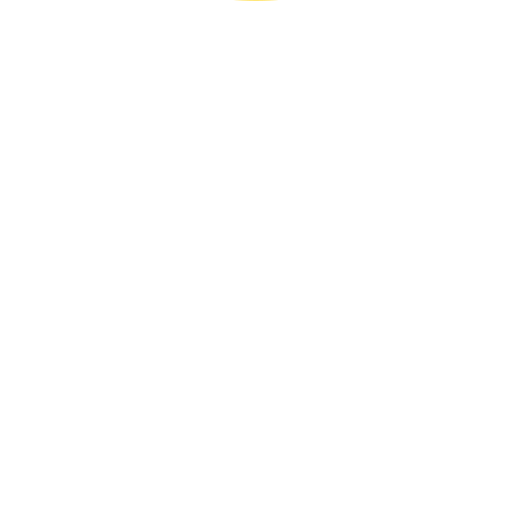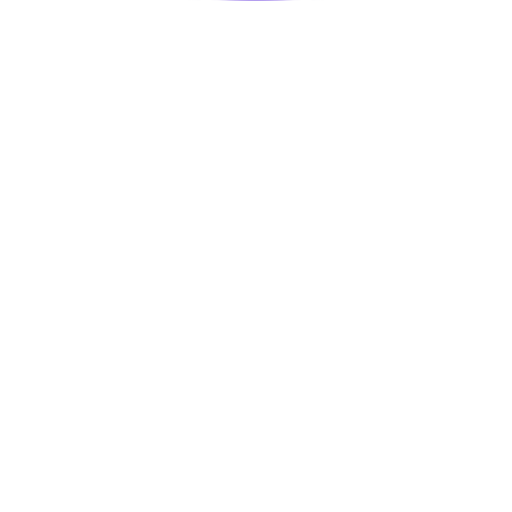Centralize data and automate business processes with Streak integrations
Streamline your business processes by centralizing your Streak data. Boost.space connects to your IT tools and helps aggregate their data into central databases. Data centralization serves as the foundation for easy collaboration across teams, process automation across tools, and data analysis with a complete story.
Integrate Streak with thousands of other apps in a few clicks.
Get a head start with our Streak integration templates or create your own

Watch Boxes
Triggers when a new event regarding boxes is occured.

Watch Comments
Triggers when a new event regarding comments is occured.

Watch Tasks
Triggers when a new event regarding tasks is occured.

Watch Stages
Triggers when a new event regarding stages is occured.

Watch Contacts
Triggers when a new event regarding contacts is occured.

Watch Organizations
Triggers when a new event regarding organizations is occured.

Get a Box
Retrieves details for a selected box.

Make an API Call
Performs an arbitrary authorized API call.

Delete an Organization
Deletes a selected organization.

Get a Comment
Retrieves details for a selected comment.

Get a Contact
Retrieves details for a selected contact.

Update a Task
Updates a selected task.

Create a Field
Creates a new field for a selected pipeline.

Create a Stage
Creates a new stage for a selected pipeline.

Delete a Field
Deletes a selected field and removes the values of this field for every box in the pipeline.

Delete a Stage
Deletes a selected stage. This call will only succeed if there are no boxes tagged with the key of the selected stage.

Delete a Task
Deletes a selected task.

Create a Comment
Creates a new comment for a selected box.

Get a Field
Retrieves details for a selected field.

Get a Stage
Retrieves details for a selected stage.

Create a Box
Creates a new box inside a selected pipeline.

Delete a Box
Deletes a selected box.

Get a Thread
Retrieves details for a selected email thread.

Add Organizations to a Box
Adds selected organizations to a box.

Update a Box
Updates a selected box.

Create a Task
Creates a new task for a selected box. The task assignees must have access to the containing pipeline.

Delete a Pipeline
Deletes a selected pipeline.

Get a Pipeline
Lists a selected pipeline's details.

Create a Contact
Creates a new contact.

Delete a Comment
Deletes a selected comment.

Delete a Contact
Deletes a selected contact.

Get a Task
Retrieves details for a selected task.

Update a Field
Updates a selected field.

Update a Stage
Updates a selected stage.

Put an Email in a Box
Makes an email thread a part of a selected box. A thread can only be part of a single box at any one time. Trying to add it to a second box will result in an error.

Update a Comment
Updates a selected comment for a box.

Update a Contact
Updates a selected contact. For any field on a contact that is a list, only the values you put into the array will appear for that contact; calls are not aware of previous values and will not keep them.

Create a Pipeline
Creates a new pipeline.

Update a Pipeline
Updates a selected pipeline.

Get an Organization
Retrieves details for a selected organization.

Add Contacts To a Box
Adds selected contacts to a box.

Create an Organization
Creates a new organization.

Update an Organization
Updates a selected organization. For any field on an organization that is a list, only the values you put into the array will appear for that organization; calls are not aware of previous values and will not keep them.

Get a File
Retrieves details for a file by ID.

List Stages
Lists all stages in a selected pipeline.

List Pipelines
Lists all pipelines.

List Fields
Lists all fields in a selected pipeline.

List Contacts
Lists all contacts for a selected team.

List Files
Lists all the files associated with a particular box.

List Organizations
Lists all organizations for a selected team.

List Tasks
Lists all tasks for a selected box.

List Threads
Lists all email threads associated with a selected box.

List Comments
Lists all comments for a selected box.

List Boxes
Lists all boxes in a selected pipeline.

Search Boxes/Organizations/Contacts
Searches for boxes, Organizations or Contacts by query in a pipeline

List Field Values
Lists values of custom fields for a selected box.