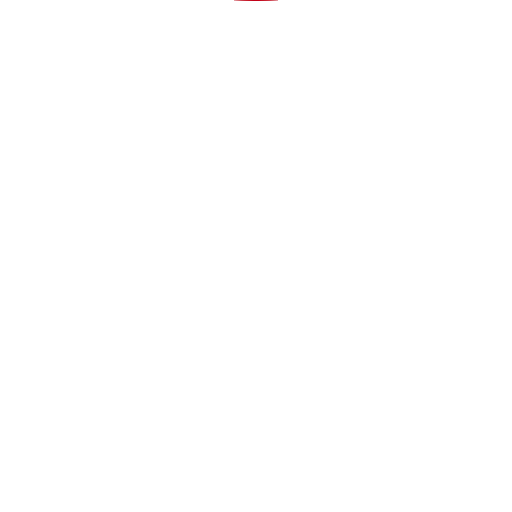
Centralize data and automate business processes with Emercury integrations
Streamline your business processes by centralizing your Emercury data. Boost.space connects to your IT tools and helps aggregate their data into central databases. Data centralization serves as the foundation for easy collaboration across teams, process automation across tools, and data analysis with a complete story.
Integrate Emercury with thousands of other apps in a few clicks.
Get a head start with our Emercury integration templates or create your own
Add Audience
Adds your audience to your account. This is just the audience name. You will need this to add your subscribers to your audience. (This is the list name)
Add Suppression
Adds a suppression list to suppress emails you do not want to send to your audience.
Update Subscriber w/ Custom Fields
Adds or updates subscribers to your audience. (Makes usage of the 20 Custom Fields)
Get Audience
Retrieves the list of audiences and audience ids within your account.
Get Subscribers
Retrieves the subscribers of the given audience. This function has a required parameter of audience id.
Get Suppressions
Retrieves your suppression list id. This is needed in order to add suppression contacts to your suppression list.
Get Unsubscribed
Retrieves a list of Unsubscribed emails from the selected task. This function has a required parameter of task id.
Update Subscriber
Adds or updates subscribers to your audience. (Required parameters are; audience id, date format, email address, optin date, optin source.)
Update Subscriber w/ Custom Fields v.2
Adds or updates subscribers to your audience. (Makes usage of the 22 Custom Fields)
Update User Field 3
update user field 3